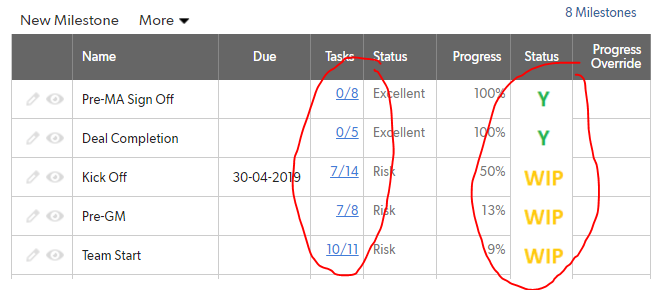Using summary totals in another report
Hi, I added the values of a field in a summary table. Now I need to compare that summarized total number to another number in another table... How do I make a report and do this formula? Thanks. ------------------------------ Joe Blouin ------------------------------3Views0likes0CommentsDeprecation of Summary Information on Table Reports
As discussed in the recent blog, Brian Cafferelli's Blog, the idea to remove the ability to create a pseudo summary report (using a table report as the baseline) could be a bit of a hassle for those of us who use these to be able to manipulate the field/column title, so the end user doesn't see 'Related...' as opposed to the terminology they're most familiar with. With this deprecation being slated to happen sometime in spring 2021, does this mean that we'll be able to override column titles for summary reports? If not, then it's forcing us into creating another set of fields with the names we want displayed, then use those in place of the original field names solely for reporting purposes...This just seems like a bit of unnecessary busy work to get our business column names available, since we've been able to use table reports to override the column titles as we've seen fit. Obviously, I do try to use summary reports whenever possible, but we've had several instances where it would have just been a larger process than it needed to be to get the business terms displayed on a summary report, so we've been using table reports and then summarizing the data so we could easily override the field names and save the report. ------------------------------ Mark Lind Business Analyst CCI Systems, Inc. ------------------------------8Views0likes3CommentsIs there any way to move a report out of the "mine" group?
If you create a report and select the option "List this report in the panel for: Only Me", is there any way to later make it available for everyone? ------------------------------ Paul Easton ------------------------------21Views0likes3CommentsSOLUTION: Rich Text Formula field not showing in Grid Edit
Are you having an issue with having your embedded report not showing your beautiful icons and formula fields when you have them set on Grid Edit? Well I sure did, and I wanted to save you all from my hour-long rabbit hole of trying to fix it. The problem: I had two embedded child reports on one form both set to grid edit mode, but only one was showing all the pretty icons and rich text formulas. Milestones embedded table showing icons in Grid Edit Tasks embedded table NOT showing icons in Grid Edit vs. What it should be showing So, I checked every field, link, permission, sub-children, grandparents, DNA, horoscope, formula, and view that I could find. I lined everything up so that it was exactly the same permission-wise, and still no dice. But then I thought of one more thing... The #*%?$@^! Form / Report Permissions... That's right kids. IF your table has more than one form you need to look at the permissions of your reports in that table. Most often they will just grab the permissions from your roles, but that can mess with your Grid Edit. And remember, this ONLY happens if you have more than one Form on your table. So yeah, that is fun. Milestones (1 Form) Tasks (2 Forms) The Fix So here is the fix. Just scroll down to the "Override role settings by report" section (right below your list of Forms) and find your embedded Report. Change the Grid Edit (Full Site) to "<Standard Behavior>". Yeah that is #*@^%*! it! The Culprit The Fix I hope this has been helpful. If so, say hi to me at Empower, or just send a sugar-free energy drink over to my table. I will nod, and we will both know of the rabbit trail you didn't have to follow today. ------------------------------ Meredith Moore aka Quick Base Girl ------------------------------3Views1like0Comments