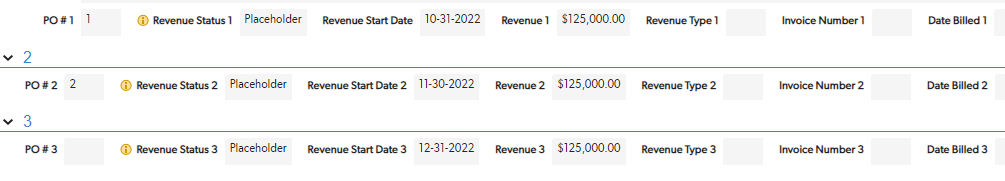Expanded URL from Reports
Hello, I was hoping to get some guidance on how to access the expanded url for reports. I have two identical apps and would love to cut some time but copying reports from one app to the other. Discussion about this topic - https://community.quickbase.com/communities/community-home/digestviewer/viewthread?MessageKey=8c484de1-b122-4c73-b918-72d25064962a&CommunityKey=d860b0f8-6a48-487b-b346-44c47a19a804&tab=digestviewer the upside down ellipses has this option greyed out but is there another way? ------------------------------ Tim D ------------------------------16Views0likes2CommentsView query record if single record otherwise view query list
I am creating some buttons in a Formula - Rich Text field. They will allow users to quickly jump from one table to the next using the table to table relationships we have set up. Mainly what they will be seeing is a list of related records based on a query. For example, if I am in the Customers Table and I click on the Invoices button it will take me to the invoices table and I can see all the invoices related to that customer. If there is only one invoice I would like the button to take me directly to that invoice record and not view it in list mode. Is there a way to use the query and set up an if statement that would check the length of the query response and if there is only one then view that record. Below is an example of the query code I am using for one of the buttons. URLRoot() & "db/" & [_DBID_INVOICES] & "?a=q&query=" & "{'6'.TV.'" & [Record ID#] & "'}"72Views0likes3CommentsRename columns in a summary report
I've got a quick one! Is it possible to rename the columns in a summary report? In table reports I can update the Column properties. I don't see an option to do this in summary reports. Is there some option I've missed? (I tried making formula fields within the summary report, but they're limited to 3 - I'd like to show alternate names for 21 columns in one report.) ------------------------------ Chyanne ------------------------------80Views0likes4CommentsColor Coding Not Available in Custom Reports?
Hi, I'm working to create a few custom reports and charts for one of our tables. In one of these tables, we basically have a delta field, which we want to highlight red if the change is negative and green if the change is positive. Based on the info from Quickbase in "color-coding in reports", this should be possible. The issue is that I'm not seeing a "color coding" section anywhere in any of the custom reports (besides the main "List All" table). I've also just tried to add a simple color-coding script in any of the "Add a formula" sections (such as for "Report formulas" and "Summary formulas" sections), but I've had no luck. Any advice is appreciated. Thanks! Shelby ------------------------------ Shelby Pons ------------------------------32Views0likes6CommentsColumn sizing on embedded child report
Is there a way to resize columns on embedded reports? If you go to the Full Report you can do that, but does not reflect the same when displayed in the parent record. I noted that in the field properties there is a width of input box but I believe this only affects forms. My company was in the first group to get the table reports update and we have had other issues with column widths. ------------------------------ Julie Meeker ------------------------------40Views0likes2Commentsusing a list-user field to filter a report
Howdy, I posted recently about a budget app I am working on. I have Areas. Areas have many accounts. Each account can have many categories. Each Area/Account/Category combination can have many expenses. I also have budget administrators. These budget administrators can have more than one area that they are responsible for. I've got the conditional drop downs working so that when a specific area is chosen, based on that area there is a specific list of accounts and based on the area/account combo chosen, there is a specific list of categories to which expenses can be added. Where I am stuck is that I want my budget administrators to only be able to see and/or edit/add expenses to those areas that they have been "assigned" to. It was suggested that I use a list - user field, which I have done on the area table. The area and the admin flow as a lookup to the Account table and then on down to the Category table as a look up. When I created the report for the home page and then tested as a user, the report didn't bring in any of the areas and I could see all of the accounts regardless of area. I'm not sure if it's an issue with how I'm creating the filter on the report maybe? I've tried many variations and just can't seem to get it to work. I've attached a picture of the filter, how I'm grouping the report, as well as the result I'm getting when I go to the home page and test as a specific user. (When I just run the report as a specific user, I get no results). I thought about basing the report off of the expense table -- but that report will only show me areas/accounts/categories where there is already an expense. I need the report to show all accounts, even if there is no expense yet, so I can add an add expense button. This will make it so that the admin will only see their accounts and when they click "add expense", the correct area will already be populated and kick off the cascading dropdowns for account and category. Thanks for your help and guidance! ------------------------------ Andrea Johannes Associate Director Texas A&M University ------------------------------62Views0likes3CommentsReporting Help
Hello All, My Quickbase skills aren't too strong. We are a commercial janitorial company and use Quickbase to house all of our Customer and Cleaner information. On the cleaner screen, I am trying to play with the embedded reports... I have the embedded account report showing up. Is there anyway I can edit that report to show total number of accounts on the bottom of the report? Thanks in advance for the help! ------------------------------ Landon Wyrick ------------------------------31Views0likes3Commentsinitial filter on reports overriden by filter in dashboard
HI All, When I apply an initial filter to a report and then added it a dashboard and then user a filter on that report widget in the dashboard it seems to wipe out the initial filter of the report. Is there a way to make initial filters operate like a view in a DB? What I would like is a way for all filters applied after an initial filter be "and" conditions on top of the initial filter ? Is that setting available today ? ------------------------------ ARIC WALKER ------------------------------9Views0likes2CommentsSummarizing Data
In order to help our finance person allocate the finances over multiple months I wanted to create up to 6 different lines for the PO's for a single project... no issue. We have been creating new records, but it becomes a little bulky... Now what I need to do is place this data back into a Summary Report where it will only show the Month and not Revenue 1, Revenue 2 etc... Is there a work-around for this? ------------------------------ Hans Hamm ------------------------------22Views0likes1CommentDistinct Count in Stacked Bar Chart
Hi all, I have just successfully built a summary report by having distinct count with an artificial batch key (i.e. customer ID + date). For summary report, i could utilize the summarize data section. However, in Stacked Bar Chart, in section "Data values on y axis", only numeric type field could be selected. Is there any alternatives to show the distinct count of a batch key in stacked bar? Thanks for the help. ------------------------------ Alex Wong ------------------------------13Views0likes0Comments