Yep, been there, know all about it. I think I know about the solution from Ms. Junkie.
@Sharon FaustThe issue is that the parent record hast to get dirtied in order that Quickbase do the auto save. If you just edit the grid edit children the system doesn't have that same recognition.
I was just working through the same issue with a client and my solution was to make a form rule which will always make a trivial edit to the form in a dummy field. For example you could have a date time field and then have a form rule that always makes that field change to the current date time. That is enough to dirty the parent record and it will auto save when you navigate away.
------------------------------
Mark Shnier (Your Quickbase Coach)
mark.shnier@gmail.com
------------------------------
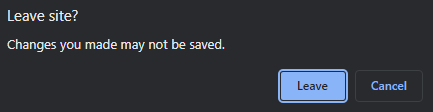
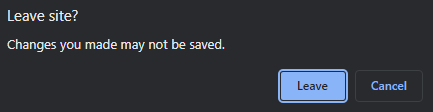
 Qrew Legend
Qrew Legend