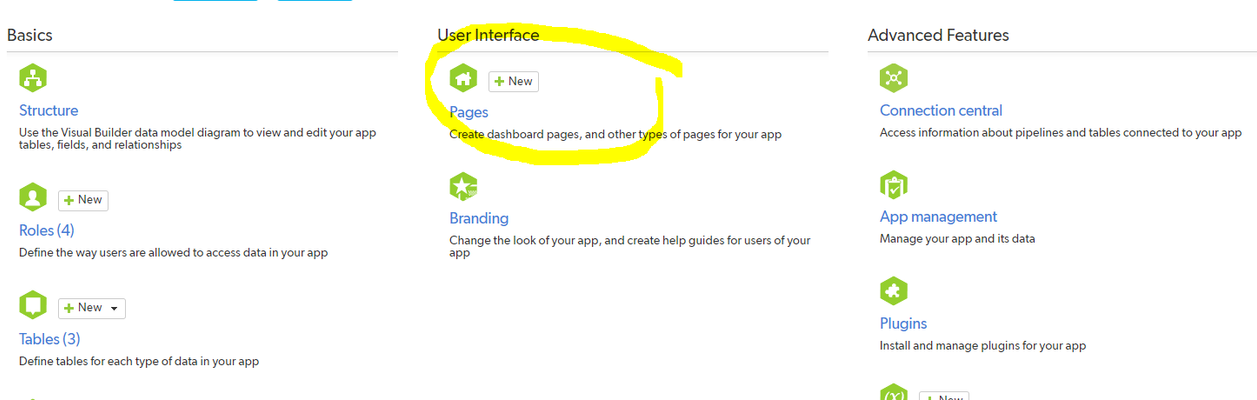Recent Discussions
How to Show Conditional Data in a Related Join Table
Hello all, I have an app with three tables: Faculty Records - Contains the various credentialing programs available for physicians. Physician Info - Stores static information like name, title, and person number. Physician Credentials - A join table that shows the relationship between physicians, credentials, and the dates those credentials were approved. The relationships between these tables are as follows: Here’s the issue I’m facing: One specific credentialing program from the Faculty Records table includes advanced privileges (checkboxes) unique to individual physicians. These privileges: Are only relevant to this one credentialing program. Differ from person to person. Ideally, should appear in the Physician Credentials table alongside the credentialing program, approval dates, and physician name. While I could add the advanced privileges to thePhysician Info table, how could I then see them in the Physician Credentials table? Would queries be a solution for this? (I’ve never used those before.) What’s the best way to structure this? Thanks in advance for your help! Meag0likes3CommentsHow to Link Tables in a Complex Many-to-Many Relationship?
Hello all, I have two tables: Physician Info: Contains columns for the physician's name, person number, and other static info about that physician. Credentialing: Contains the physician's name along with approval and renewal dates for various credentials. The reason I’m not combining everything into one table is that the Credentialing table is extensive, and I plan to add other tables in the future as well and if it is all in one table it becomes massive to edit. I know I need a Join Table to link these two tables. In the Join Table, I want to click on a physician's name and see all the information from both the Physician Info table (name, person number, and static info) and the Credentialing table (approval and renewal dates). I’ve watched the online many-to-many video multiple times and even have a simpler app that uses a many-to-many relationship, but I can’t seem to wrap my head around how to apply it to this project. How do I properly set up the Join Table to link these two tables, and how can I make it so I can view all relevant information for each physician in one place? Thanks! MeagSolved0likes3CommentsQUICKBOOKS BILL PAYMENTS PARSING
I have have app that my team can monitor Quickbooks activity without letting the entire user team into our accounting. I have a connected table to Bill payments. When I try to set up a report link In by Bills table I have to mine a record in the Quickbooks table that has the Bill ref # and applied amount. Once Record looks like this: [(null,null,null,'978.00',{('162021','Bill',null)},null)] 978 is the applied amount 162021 is the Quickbooks bill ID Multiple records look like this: [(null,null,null,'97199.28',{('163251','Bill',null)},null), (null,null,null,'37784.30',{('163351','Bill',null)},null), (null,null,null,'8100.00',{('163364','Bill',null)},null), (null,null,null,'12658.44',{('163352','Bill',null)},null), (null,null,null,'1092.00',{('163432','Bill',null)},null), (null,null,null,'1103.00',{('163433','Bill',null)},null), (null,null,null,'130.00',{('163439','Bill',null)},null)] How do I parse this into a Useable Form? I need [DATE],[Bill ID],[And Applied amount]. in a table that I can plug into my Bill View.0likes0CommentsCODE DUMP: Making your Exact Forms look Amazing!
Are your Exact Forms not being asked to the prom? Are your rendered invoices and letters getting laughed at for their awkward looks? Well it is time to whip off those nerd glasses, and give those puppies a MAKEOVER! I will be starting from the basics on this, so that everyone can follow. Feel free to skip around and grab code as needed. All right, let's get those forms 'on fleek'. First you will need to understand that we will be manipulating the <style></style> section of the .html page that your Exact Form 'Word' doc renders. If you are planning to update your Exact Form using the 'Word' doc, you will probably have to replace all of your code in the <style> section each time you save. So, I would recommend finishing your build in 'Word', saving, and then going into the .html to alter anything from then on. Ok, let's get started. First, go to your Pages: Next, navigate to your Exact Form (This can be a rendered Exact Form or a Code Page, it just needs to have .html on the end) Then go to the <style> section. (This is where we will inject the CSS code below) _____________________ Ok here is the code for manipulating your embedded child tables: Get rid of that awkward first column: This column is called the .icr. it is where the pencil / eyeball / delete checkbox render whenever you see a normal report. This awkwardly carries over to the rendered child report on your Exact Forms, even if you add all of the options at the end of your child table code to remove everything in them. (...^options=nfg.nos.qws.ned.nvw.nfg.phd");~) Note: If you have a Total at the bottom, it may render strangely. See examples below. Original: After Code (with Total): After Code (no Total): Code: .icr {font-size:0pt !important; width:0px !important; margin:0in 0in 0in 0in !important; padding: 0px 0px 0px 0px !important; border-top: 0px solid #ddd !important; border-bottom: 1px solid #ddd !important; border-left: 0px solid #ddd !important; border-right: 0px solid #ddd !important;} _____________________ Ok, now on to some more Exact Form glow-ups. You will note that "!important" is used a lot. What this does is override the native CSS, just for that .html page. It is very powerful, and should be used for all of your custom CSS. Otherwise, the native CSS will always prevail. Are you seeing random breaks in your headers? When you inspect the code are you seeing a <br> in the text? Yeah, that happened to me. I do not know why, I do not know how, but somehow some fields have a break in them that you just can't get out, no matter what you do. So let's break that <br>... This code makes it so any <br> in the header will not render. .hd-div br {display: none !important;} _____________________ Speaking of headers, let's get those looking proper. This code adds a bit of style to those headers. Add size and color as well as alignment. Code: tr.hd .hd-div {font-size:14.0pt !important; font-family:"Arial",sans-serif !important; color:#2E74B5 !important; font-weight:bold !important; padding:0px !important; text-align:left !important; border:0px solid #ddd !important;} And this bit of code gets rid of all borders around your headers, just leaving that clean fresh look. You can also colorize your headers his way.: Code: .FS-H3 {border:0px solid #ddd !important; background-color: #000 !important;} (v The code below is for no outside border on the table at all. v) table.searchResults {border: 0px solid #ddd !important;} _____________________ Are you grouping your records? I know I like to get the gang together. So this is a two part code. First you gotta group the records in your Child Table code. You do this with the magic '.gb-V' (group by - value). This looks at the slist (sort list) and groups on those values, in the order on the slist. If you need to group by more than one value on the slist, just add another 'V' (gb-VV). The so-AA (sort order) in the code, says that both values in the slist (grouped or not) will be sorted in Ascending order. Here is how that code looks: Code: ~qdb.GetURL("bspxxx45","API_GenResultsTable^query={'25'.TV.'"+ field ["Record ID"]+"'}^clist=6.16.15^slist=3.7^options=nfg.so-AA.gb-VV.nos.qws.ned.nvw.nfg.phd");~ _____________________ Ok, so you are lookin good. Ya got rid of the .icr, your headers are looking good, your all grouped up... oh wait, your group looks funky. Time to kick the ugly bits to the curb and make that grouping sparkle! Before Code: After Code: This code first lets you change the color / size / font of the header, and then the second part takes away that pesky summary text. This gives you a clean grouped look. Code: .TableGroupHeader { color: #2E74B5 !important; font-size: 14px !important; font-family: "Gibson-SemiBold", Helvetica, Arial, Sans-Serif !important;} span.TableGroupHeader {font-size: 0px !important;} _____________________ And the last little bit that you may want to complete your look is a bit of column manipulation. This will give you the basic code to start getting your columns lookin just the way you want them, with no squish, and aligned how you like. Take control of that record frizz and let it know who is the Style boss here! Code: td {grid-template-columns: repeat(auto-fit, minmax(100px, 1fr)) !important; text-align:left !important; border-bottom: 1px solid #ddd !important; border-right: 0px solid #ddd !important;} _____________________ Well, I hope that this helps some of you all feel more confident with CSS, and that your made over Exact Forms are the belle of the ball. There are sooooo many more cool things that you can do with Exact Forms, but I really have to stop avoiding work at some point. Feel free to share any cool code or corrections / improvements that you have below. :) ------------------------------ Meredith Moore QuickBaseGirl ------------------------------2likes2CommentsExact form Font Size increment for Child table records
Hi, We are using quick base exact forms for one of our application. We are able to increase the font size for header of embedded child table report. However not able to increase the font for records content. can anyone help me in resolving this. We are using below code to get records from child table. updating font size in this script not helping. -------------------------------------------------------------------- <p class=MsoNormal align=center style='margin-bottom:0in;margin-bottom:.0001pt; text-align:center;line-height:120%'><span style='font-size:11.0pt;line-height: 120%;font-family:"Trebuchet MS","sans-serif";letter-spacing:.2pt'>~=if(f[252]!=0)qdb.GetURL("bgc7px2h4", "API_GenResultsTable^query={'6'.EX.'"+ field["Record ID#"]+"'} AND{24.EX.0}^clist=26.8.17.21.64.57.23.63.13.67.68.69^options=qws.nvw.ned.phd.nfg.sortorder-A^slist=26")~~=if(f[252]==0)qdb.GetURL("bgc7px2h4", "API_GenResultsTable^query={'6'.EX.'"+ field["Record ID#"]+"'} AND{24.EX.0}^clist=26.8.17.21.64.57.23.63.13.67.68.69^options=qws.nvw.ned.phd.nfg.sortorder-A^slist=26")~</span></p> -----------------------------------------------0likes0CommentsNested API Button open form to add input, check box and redirect back to original form
I have another API Button question...similar to my last question. Using the same table set up (below), but this time the button would be selected if it's for a license that would not be applicable and input from the User would be required. I created a simple table that would pop up when the button was pushed asking the User to add information into the field. It would also check the [Not Applicable] button, then refresh back to the original page. However, I get the attached error page. Any thoughts? License Master(parent table) Pending Locations(parent table Suggested Licenses(a child (many to many table) to both above) Licenses (child (many to many table) to both License Master and Pending Locations / unrelated to Suggested Licenses) var text UpdateSuggestedLicense=URLRoot() & "db/" & [_DBID_SUGGESTED_LICENSES] & "?act=API_EditRecord" & "&rid=" & URLEncode([Record ID#]) & "&_fid_18=true" //Check Not Applicable to this Location & "&apptoken=MY TOKEN" & "&rdr=" & URLEncode(URLRoot() & "db/" & Dbid() & "?a=dr&rid=" & [Record ID#]); var text OPEN="<a class=\"OpenAsPopup\" data-height=900 data-width=900 href='" & Dbid() & "?a=API_EditRecord&rid=" & [Record ID#] // Suggested License ID & "&dfid=11" // Not Applicable form ID & "&apptoken=MY TOKEN"; var text RefreshPage = URLRoot() & "db/" & Dbid() & "?a=doredirect&z=" & Rurl();//refresh and redirect back to License page $OPEN &"&rdr=" & URLEncode($UpdateSuggestedLicense) & URLEncode("&rdr=" & URLEncode($RefreshPage))Solved0likes3CommentsForm Edit/Design Menu
I'm trying to modify the layout of a form, but it's difficult to move elements because of the edit menu/toolbar that appears on the right side of the screen. Every time it appears or disappears it moves the form's columns to a new width. Is there a way to make this menu permanently visible so that my columns will stay still?0likes0CommentsMulti-Upload Button
Hi there, We had a form button (URL formula field) that allowed us to upload multiple documents at one time. Here is the formula: var text URL = URLRoot() & "db/"&Dbid() & "?a=dbpage&pageID=4&refFid=7&rid=" & [Project #] & "&fileattachment=36" & "&attachmenttableurl=" & URLRoot() & "db/" & [Project Name]; If(IsNull([Project Manager]), $URL) After the last QB update (last month?) it stopped working. Can anyone assist with this issue? Much Appreciated, Veronica0likes1CommentTrigger RULE is there is a change in an attachment field
I have RULE that says when "Ready for Approvals" is checked and an attachment has been added, it triggers an email. Now I want that email to be triggered again if the attachment is modified, that is someone saves over the attachment again (they may or may not change the name). How do track that an attachment has been modified? Thanks! DeepaSolved0likes2Comments