Hi Mark,
My problem is not a Summary Report or enough Group Bys. What i want to do is I would like to have a Count only on the one row for which the combination is the same and then i would like to insert those rows in another table.
For example if you have a look at the screen shot on the Top Grid QB Output you would see that Gunsham Lakhiani-14-Green shows Total Count 2 in both the rows but I want the Total Count 2 in any one row and then would like to add that in another table as below
Name Week Color Count
Gunsham Lakhiani 14 Green 2
I hope i am able to explain what i am trying to achieve.
Looking forward to hear from you.
Regards
Gunsham
------------------------------
Gunsham Lakhiani
------------------------------
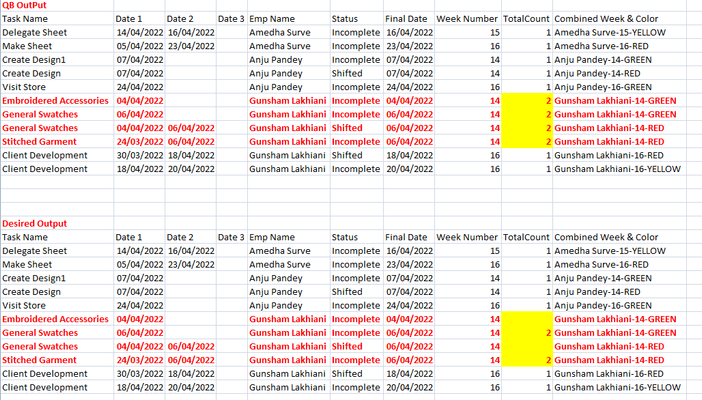
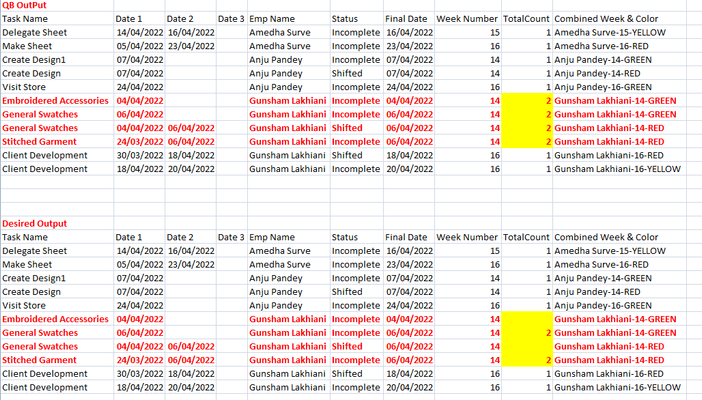
 Qrew Legend
Qrew Legend Qrew Legend
Qrew Legend