Help with Rich Text Elements on Dashboard
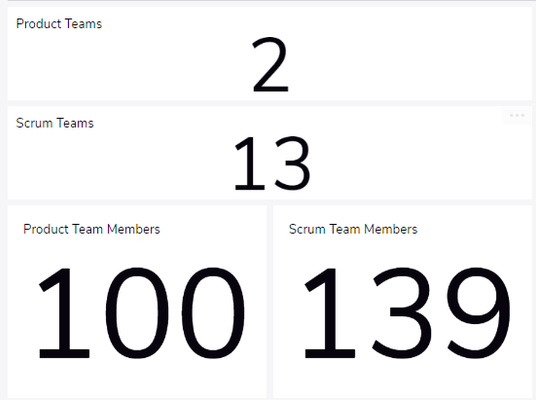
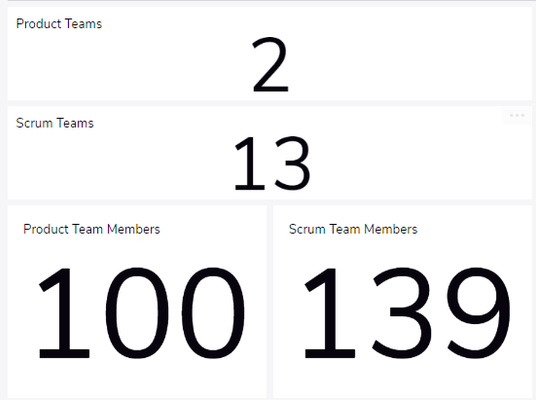
How did you hide the column names in the header?
------------------------------
Erica Norris
------------------------------
In the example the element itself is just a single rich-text field in a report with one record - so I make the report and in the 'Column Properties' for that column I changed the column name to just a space character so that it picks up that there is content but nothing to actually show. You could also put a dash or make the field name something like Summary if you wanted something there.
Everytime I would do that, it would change back after refreshing. I realized if I do that, then open the settings page and click save, it would keep it.
Do you have to do the same thing? But...I do not see a place in the settings screen to change it, am I missing it?
Seems odd. Regardless, I figured it out by pursuing your suggestion, so thank you!
 Qrew Legend
Qrew LegendErica,
Erica,
The change will stick if you locate the original native report that you were using on the dashboard and make the change there.