Help with Rich Text Elements on Dashboard
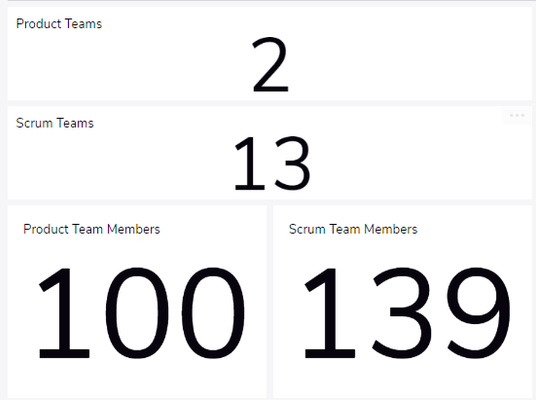
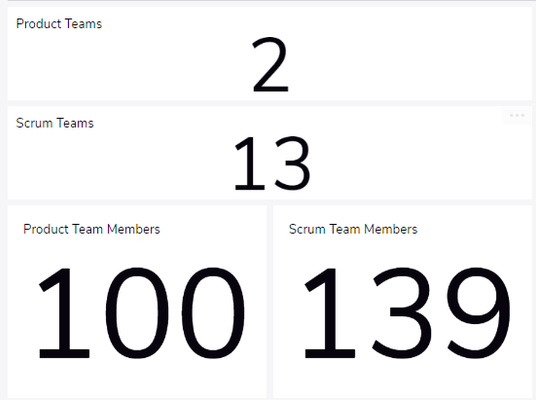
Natively within a dashboard its not possible provided that you can't target a single table or records within the code option. That said the two methods I've seen work well are:
Chayce,
I quite like that rich text field example. Would you be willing to post the code so I can see how you did that? I am not sure how to space things like that using rich text coding, but bet I could decipher and utilize bits and pieces!
Mike - here is a trimmed down template. In the below - I also have our logo as an element so it feels like an actual dashboard as the very first icon - and then this one has 5 tiles as a reference example where each tile is actually setup as a hyperlink. This example was used from an app that would summarize KPIs and then hyperlink to a Quickbase report that would itemize the records that made up the counter.
var text tileStyle = "font-family: Cera Pro, \"Gibson-Regular\", Helvetica, Arial, Sans-Serif; font-weight: 500; font-size: 50pt; width: 20%;float:left;"
"<div style='width: 100%; text-align:center;'><img src=''></div>" &
"<div style='width: 100%;margin:auto;text-align:center;'>" &
"<div style='" & $tileStyle & "'><a style='text-decoration:none' href='#'>" & [Tile Value 1] & "<p style='border-top: 1px solid #222; width: 100%;font-size: 15pt; color:#8f6a2a;'>LABEL 1</p></a></div>" &
"<div style='" & $tileStyle & "'><a style='text-decoration:none' href='#'>" & [Tile Value 2] & "<p style='border-top: 1px solid #222; width: 100%;font-size: 15pt; color:#8f6a2a;'>LABEL 2</p></a></div>" &
"<div style='" & $tileStyle & "'><a style='text-decoration:none' href='#'>" & [Tile Value 3] & "<p style='border-top: 1px solid #222; width: 100%;font-size: 15pt; color:#8f6a2a;'>LABEL 3</p></a></div>" &
"<div style='" & $tileStyle & "'><a style='text-decoration:none' href='#'>" & [Tile Value 4] & "<p style='border-top: 1px solid #222; width: 100%;font-size: 15pt; color:#8f6a2a;'>LABEL 4</p></a></div>" &
"<div style='" & $tileStyle & "'><a style='text-decoration:none' href='#'>" & [Tile Value 5] & "<p style='border-top: 1px solid #222; width: 100%;font-size: 15pt; color:#8f6a2a;'>LABEL 5</p></a></div>" &
"</div>"