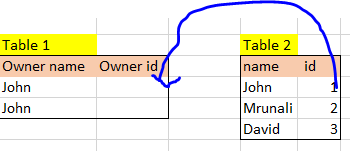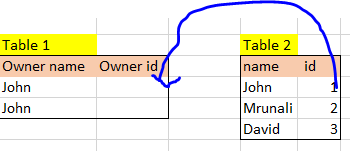Without more information about both tables, I can't be sure which should be the parent and which should be the child, but based off your picture it would appear you will need to build a relationship that says 'Table 2 is the parent to Table 1."
Going forward, the Owner name on table one will be obsolete. This will be replaced by the proxy field from the relationship (the name from table 2. Choose this is your first lookup field when creating the relationship and it will be the proxy field by default).
Then simply create a lookup field (the ID field) and that will bring your ID to table 1.
The trick is, you will need to 'initialize' table one. That is to say, you will need to manually select the new 'Owner' on table one. The way I do this is go to table one, and on any report (say list all) make sure to have the original Owner name (hard typed in) and the new owner name (from the relationship). Sort by original name, go to grid edit, and then just manually select the new owner name to match, utilizing the fill down method.
This should only take a matter of minutes, assuming your table 1 only has 1000 records or less and assuming there aren't too many different users. If table 1 has say, 50,000 records, there are some tricks you can utilize to initialize. Most likely by downloading to excel, using a vlookup and reimporting.
------------------------------
Mike Tamoush
------------------------------