Pipeline to remove file attachments
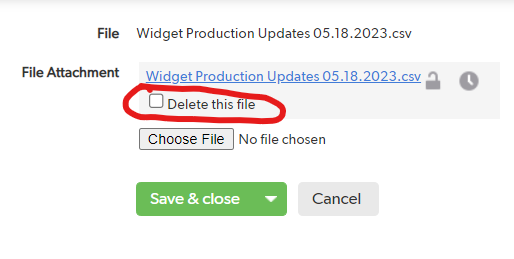
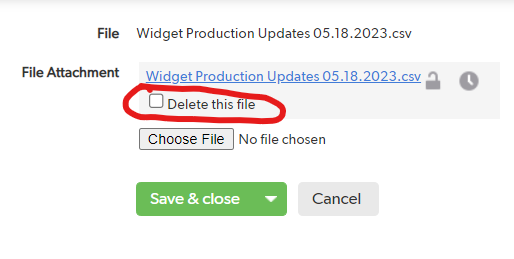
 Qrew Legend
Qrew LegendYou should be able to use a Make Request Step in A Pipeline.
First make a formula URL field on the table to have it generate the code.
URLRoot() & "db/" & dbid() & "?act=API_EditRecord&rid=" & [Record ID#]
& "&_fid_9="
& "&delfile_fid_9=1"
Then expose that code result and copy paste it into the Pipeline make request URL.
The carefully hand edit it in the Pipeline step as you need to get rid of the hard coded record ID that you see, and instead drag down the reference to the record ID to be deleted form the trigger step.
for example it would probably need to be {{a.id}}
Also I think you need to select it as POST and not GET method.
Feel free to post back it you have any issues as I did not recently test this.
Thank you Mark! That did the trick.
Just wanted to post a clarifying point for anyone reading this that the "9" that was posted in the code corresponds to the field id of the File Attachment field. So, that will have to be updated to whatever your field id is in your table.
URLRoot() & "db/" & dbid() & "?act=API_EditRecord&rid=" & [Record ID#]
& "&_fid_9="
& "&delfile_fid_9=1"