Pipeline to remove file attachments
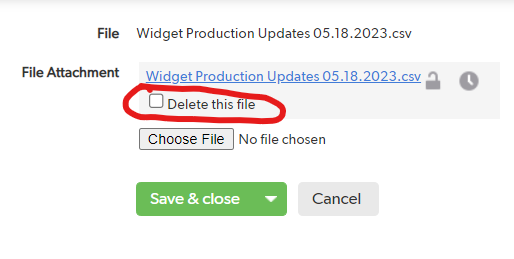
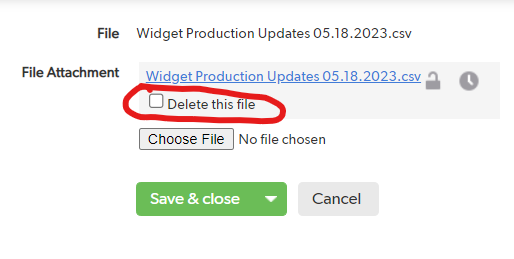
Since I can't delete the post, please disregard what I said below this. I was using GET and not POST when running my Make Request.
Also keep in mind that when using this technique, Quickbase still keeps a backup of these files that utilizes your attachment space. You can find this in App Management > Manage File Attachments.
 Qrew Legend
Qrew LegendIf the number of attachments to retain is set to 1, then, removing that attachment will mean that there are no previous versions retained by Quickbase.
That's odd. I'm just not getting that result. Unless I'm doing something wrong here. When I run this in my Pipeline using the 'Make Request' step (in a for loop for all attachments), it shows the attachment is gone in form and report view:
https://<my_realm>.quickbase.com/db/<my_db_id>?act=API_EditRecord&rid={{a.id}}&_fid_113=&delfile_fid_113=1But when I go to 'App Management > Manage File Attachments' in QB, the attachment space remains the same and shows that all the attachments are still there.
Ah, I see what I did. I set to the HTTP method to GET and not POST. I also needed to set the number of versions to retain for each attachment field to 1. My bad. What MarkShnier__You and PrashantMaheshw mentioned is correct.
Great work!!!
I can confirm the behaviour quoted by Mark ! It indeeds deletes it if 1