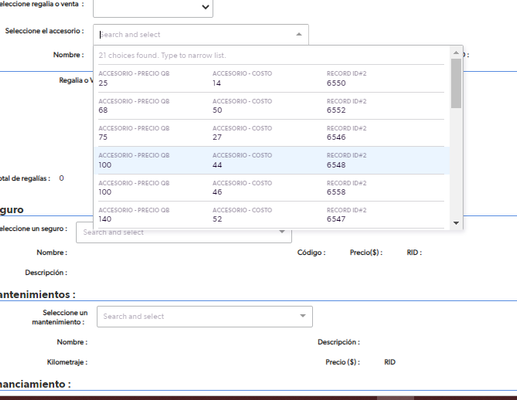There are two different ways to control this. The basic method which is a housekeeping issue which should be done on every single table in your application is to go to the advanced properties for each table and set what are called the record picker fields. This lets you control which fields are offered to users when they see a drop-down list and they are picking records.
Some situations that does not give you the full flexibility that you want, for example if you want to offer more than three fields to the user or you want to filter the drop-down report to say a list of only active employees or active projects, something like that. In that case you can make a report with the appropriate columns and filters and then set the form properties to use that report.
But like I said, the basic thing you do first is go to that source table's advanced properties and set useful record picker fields to help the user pick records.
------------------------------
Mark Shnier (Your Quickbase Coach)
mark.shnier@gmail.com
------------------------------