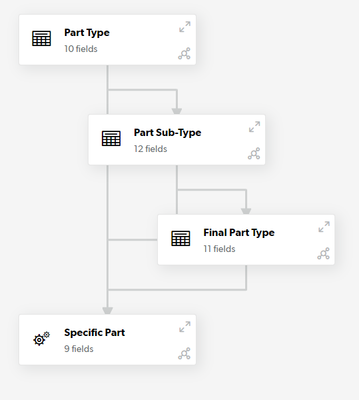Conditional Drop Down of Child Records based on Dates
Hi, I am not sure on how to accomplish this and I am very open to out of the box ideas. I have a parent table called measures that has a start and end date for that measure. I have a child table called Projects that has a date field called start date. I would like to see a conditional cascading drop down of measures on the project form for the user to pick where that measure's start and end date are between the Project's start date. From what I can tell in the Related Numeric Reference the conditional values has to be equal not <>.20Views0likes2CommentsAirports related to hotels
Good afternoon, Still learning QB and I need help with conditional formatting. I have a list of airport codes and each airport has one hotel or multiple hotels related to that city. When an user selects the airport they want too, I want the hotel field to provide all the hotels related that city. I have been struggling with issue for a while now. Thank you for all the help.18Views0likes1CommentField completed auto populates other fields
I am new to developing in Quickbase or any other program. I am building an app where if a person selects one of three regions, I would like to populate only those associated with that region to select. For example, I have three regions, and each region has three items (each item is different in a region and stored in a region table), when I select Region X, I only what the three choices in Region X to be displayed, not the other items associated with the other two regions. Thoughts or suggestions? ------------------------------ Brent ------------------------------16Views0likes1CommentCascading Drop-down - Multi-select field
Good Afternoon Can i create a cascading drop-down for the following set-up and if so, how: Parent: State Child (Multi-Select): Medicaid Contracts Thanks, Lashell ------------------------------ Lashell Thomas ------------------------------10Views0likes3CommentsPossible to add an 'Other' Option to a conditional dropdown?
I know this isn't a native capability, but sometimes we can trick QuickBase into certain things. I was trying to come up with a slick way to use formula fields so that I can add an 'other' option to my conditional dropdown. For example, if I had US States as my first selection, then cities as my second, could 'Other' be listed with the cities? ------------------------------ Mike Tamoush ------------------------------13Views0likes4CommentsConditional Drop Down - Auto Fill
Hi, Hoping someone may have a solution for this. I'm sure I'm missing something simple. Table: Employee This table houses all employees. There will never be a duplicate instance of this employee This table includes - Employee Name and Employee ID Table: Project This table includes the list of possible projects an employee can be assigned to. Table: Assignment This Table Includes the Employee Name & Employee ID (Pulled from the Employee Table This Table includes the Project Name and Project Supervisor (Pulled from the Project Table) An employee is typically assigned to one project, however, they can have multiples. Additional Fields - Assignment Supervisor, Start and End Date Table: Weekly Employee Summary This table will have a relationship with the Employee Table (pulling name and ID) and Assignment Table(pulling Name, Project Name, employee ID and Supervisor for Project and Assignment) What I am trying to do is: When the Employee Name is selected if there is only one active assignment, it defaults to this. If there are multiple assignments - it requests a selection. Is this possible? I do have the conditional drop downs already working, just hoping to reduce a step in filling out the form. Thank you :) ------------------------------ Amber Anderson ------------------------------5Views0likes1CommentConditional Dropdown - from one contact to many
I have three tables - Company, Employee, and Activity. Each Activity relates to only one Company, and each Company can have many Employees. I have a conditional dropdown in the Activity screen so that when you choose a Company for an Activity, you then can see all that Company's Employees, and pick one to relate to your Activity. OK, but now they want to be able to choose multiple Employees from that Company, not just one. I want to be able to pick multiple Employees from the Conditional Dropdown, not just one, and I want the email addresses associated with those Employees to be stored in a text field, preferably separated by semicolons, so I can put the entire string in the body of a Calendar invite (which I'm already creating, that part is done), and the user can then copy and paste that string into the Attendees field in the invitation to invite all the people in the Employee list to the Activity. Is this possible? I'd like info on how to allow the user to choose multiple Employees in the conditional dropdown Employee field, and how to create the field with all the matching Employee email addresses. ------------------------------ Charlotte ------------------------------7Views0likes5CommentsWhat causes Conditional Dropdowns not to work in editable report links?
I've used conditional dropdowns in editable report links before, but am having trouble now. I have a formula field that is what my condition relies on. If I add a child in the typical way, the formula field is populated (it's just the record ID of the grandparent), and the conditional dropdown works as expected. If I have the child table in an editable report link, and then try to use the conditional dropdown, the lookup field (used for the condition - the grandparent record id), is not populated, and therefore I can not select from my dropdown. What could cause this? Update: Found this in the community. This is my problem. "if the conditional drop-down is dependent on a value from the parent (most likely scenario), it cannot be used in an 'editable' report to add new child records. Reason being is the child record doesn't exist thus it doesn't have the lookup value that is controlling the conditional behavior. " ------------------------------ Mike Tamoush ------------------------------14Views0likes0CommentsCascading Dropdowns Not Working
Hi, I am currently trying to make a cascading drop down menu where the options of one field are dependent on the selection of the previous. The hierarchy of my field is as follows: Part Type -> Part Sub-Type -> Final Part Type -> Specific Part Type. The structure of my app is shown below: Once I had the structure set up, I first went to the "Final Part Type" tab and enabled the conditional values of the "Related Part Sub-Type" field. The conditions I set are shown below Then, I used the same process and went to the "Related Final Part Type" field of the Specific Part Type table. My conditional values that I set are as shown: However, when I add a final part only the dropdown menu for the Final Part Type is conditional. I used the "How to Add Cascading Dropdowns" article on the Quickbase help site in order to help me with the connections. I am unsure of where I went wrong, any help would be appreciated! ------------------------------ Tom Leick ------------------------------4Views0likes1CommentTecnnical Support re Conditional Dropdowns (or another way to solve this).
Hey guys, it's my first posting my own discussion. I've used the community plenty of times to read up and solve problems on my end, so THANK YOU for being such a great community. So, pretty much what I want to do is filter the options I get on a proxy field based on a lookup field that comes from a priorly selected field. This is for an Inventory MGMT app. Let me explain each of the tables that will come into play here: 1. My first table is called Requests, where people send in their requests to our Warehousewhere they input certain info like their names and once they select their names, based on a lookup field, we get what area they work in. 2. The other table I got is called Materials, this is a list of all of the materials we track in our warehouse. This list is at about 350 materials (but not every area uses all of them). 3. And then my last table is a Many to Many relationship table that brings both of those together.When filling up a Request, the user gets an editable report where they select a Material and then input how much quantity they need. What I want to do is that, based on the Area of work of each specific name, they only get a list of Materials specific to that Area. Any idea on how to go about this? PS> I wanted to upload a video but wasn't able to, please send me an email so I can send it as attachment. There's also a link in case it works:ClickUp Clickup remove preview ClickUp View this on Clickup > https://share.clickup.com/clip/p/t1251230/b34fa86e-e7b7-498e-b0c8-8a3265fe53b6/screen-recording-2021-02-15-14%3A25.webm ------------------------------ Checho Najera ------------------------------6Views0likes1Comment