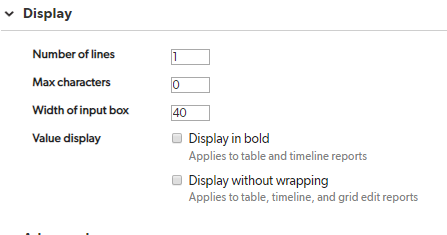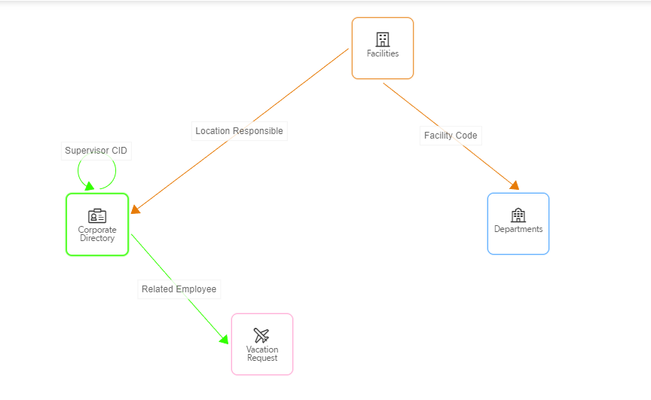Limiting the number of child records that can be created
I have a child table that a user is only meant to be able to make 1 record for each parent. Is there a way to limit the user's ability to create more than 1 child record? ------------------------------ Chris Swirtz ------------------------------19Views0likes2Commentsstop a new record creation based on a field value
How can I stop a user from entering a new vacation request if he doesn't have any available? I have employee directory in one table Vacation requests in another table In employee directory I have fields for Total Hours eligible Vacation Time remaining and a lookup from vacation request table called total time requested In vacation requests I have a summary field of # of vacation request (total time) Time requested and lookup fields for total time eligible, total time remaining The the vacation request table, I want to stop the user from entering another request for paid time off if his eligible time is zero. He can still request unpaid time that would need to be approved. ------------------------------ Rhonda Parriet ------------------------------6Views0likes2CommentsUsing custom data rules to cleanse data in tables?
Hi all... I was searching this morning on the internet for a "how to" on creating exception reporting in QB. I came across several posts on using custom rules to validate data during input/imports. I have a need to validate data that is currently in tables within the QB app that was developed. This app has been in existence for a few months and it looks like the data that has been added by users is not always correct. I'm trying to find a way to evaluate all the data in various tables and identify exceptions to business rules. Ideally I'd like to have a report that does this validation daily so that the data remains clean. Any thoughts on how this can be accomplished? ------------------------------ Marcia Miller ------------------------------3Views0likes2CommentsUse Copy Master Detail Record and Data Validation
Hi, I'm using the Copy Master Details button. I'm stuck on how to get this functionality: 1. User clicks button 2. User goes to new record 3. If the user tries to save the new record without changing the text field that is used in the Copy button, a data validation rule would prevent them from saving. I can't do this because I can't have a unique field and have the copy master detail button work. I thought there was a work around with the custom table rules but can't figure it out. How can I use Copy Master Detail wizardand prevent the user from saving the new record with the same name as the copied record? Thanks community. ------------------------------ Raymond Sakar ------------------------------2Views0likes2CommentsWriting a input formula that only allows a specific format
Hello, I would like to write a formula for a input field that only allows input of an IP address. What is the best field type to use for this? Thanks! ------------------------------ Phil Heron ------------------------------4Views0likes1CommentWriting a input formula that only allows a specific format
Hello, I would like to write a formula for a input field that only allows input of an IP address. What is the best field type to use for this? Thanks! ------------------------------ Phil Heron ------------------------------3Views0likes1CommentShare Table Permissions
I have a share table that displays and allows edits of the child records on a parent table. I would like to lock the field where a role can add but not modify. I have tried a number of different restriction by role but it still allow the role access to modify on the shared table. ------------------------------ Scott Talarico ------------------------------9Views0likes1CommentPop-up or red-flag when a user incorrectly enters an email address; auto-corrections for   errors?
Hi hi folks, Two questions: One of our forms that staff input data into collects the email addresses of the people they communicate with so we can send them a survey at the end of the month. We're finding that periodically we get typos - someone rushes, or copies and pastes and accidentally includes spaces or special characters or forgets to complete the email address altogether. While the field "type" IS email - there doesn't seem to be any built in way to flag "hey - what you put in doesn't equal a valid email address". The field is used in a dozen different reports, forms, and I run pipelines off of it, so I don't know if replacing it with a different field would make sense. Is there a way to write a formula text field immediately after it that says - if Field ID 70 doesn't equal a valid email address, display warning? Also - we don't 'require' it to be populated every time a user completes the form, as we don't necessarily collect email addresses every time we speak to a person. Periodically a user will copy/paste into a form, or will input a special character and we get errors like (I believe that's for spaces, quotation marks I think are different?) - Is there any way to essentially search our Quickbase Realm for these errors and either delete the offending characters or change them to something acceptable (depending on the error code - I think there are different ones depending on the special character)? I'm thinking I could possibly write a Pipeline to do this, but I'm not quite sure if it's a reasonable thing to do or not. Any creative ideas on how to address these two things? Thank you! Jen ------------------------------ Jennifer Juhasz ------------------------------6Views0likes1CommentCustom Data Rules and Lookup/Summary fields
Is there anyway to get around the limitations with custom data rules and summary and lookup fields? For example I have a Task table that has the projected number of hours a task should take. I then have an assignment table where actual assignment hours are billed against the projected. I was trying to have the system restrict users from assigning any hours that went over the projected hours. However the issue I am running into is since the projected hours is a lookup from the task table, the custom data rules are not firing correctly. Wondering if anyone else has run into this problem and figured out a work around? ------------------------------ Wallace (DHS) ------------------------------11Views0likes2Comments