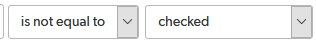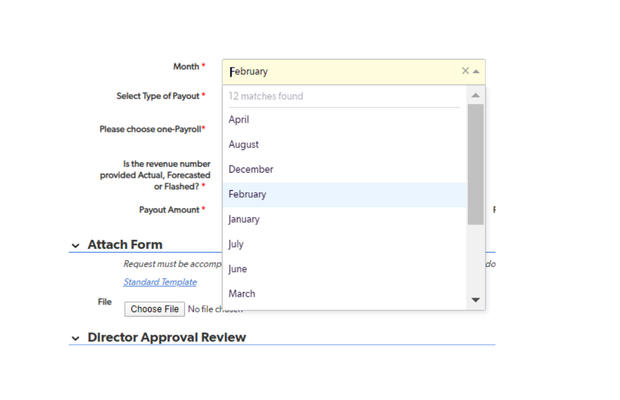Check Box to copy over an address
Hello everyone. I am building our CRM for our company and so far its has been pretty good. I am really trying to cut down on double entry to minimize errors. One thing I do have for our customer database is a table where all of the customer information is stored. In another table th job information goes, but pulls basic information from the customer database. Because we have a customer address, job address, and billing address the information sometimes has to be entered 3x. I would like a checkbox that can be checked and it auto pulls the information from the customer database into the job table. I hope this make sense. I am just so confused on how to make this happen. I only want this pulled when the checkbox is checked. Thank you in advance! Jennifer ------------------------------ Jennifer Meyer ------------------------------5Views0likes1CommentChange default value of Text - Multiple Choice field on newly added record based on logged in user
We have a form that contains a Text - Multiple Choice field. We want the default value in this field when a new record is added to be based on the currently logged in user. One user gets one default value and another user would get a different default value when the record is added. This needs to happen as the record is added and not at the save since other record pickers on the form filter their data based on the value in this Text - Multiple Choice field. I've spent hours on this and I've not be able to figure out the magic to make this happen. Thanks! ------------------------------ Stephen Study Software Development Manager Robishaw Engineering Inc Houston TX ------------------------------7Views0likes4CommentsDynamic Form Rule with Multiselect Text
I'm trying to make a dynamic form rule that's based off of a multiselect field, and Quickbase allows me configure the rule. However, when I go to save the form the rule doesn't work. When I open back up the dynamic form rules it deletes the values that I had put in for the multiselect field. I have another dynamic form rule that uses a different multiselect field, so I know this functionality is possible. Any idea why it's not working in this instance? ------------------------------ MATTHEW STOGNER ------------------------------8Views0likes1CommentWhy can't we choose "Is not equal to UNchecked" on check boxes filters?
Just hit a huge wall in my updates to our job reporting. We have a report that has over 18 if statements and 3 nests, but I just realized that I can't do the following: Checkbox - Is not Equal to UNCHECKED. That is the only way I can make this report work, if I change it to "is equal to" this will kick out every other job. This seems like a oversight to me. Can you really not select unchecked? ------------------------------ John Ross ------------------------------0Views0likes3CommentsMaking a required field editable when rule in place to keep same response as other field.
I'm a newbie so bare with me. I created an app (looks like a checklist) that has 2 fields. Rule created: When- (Field 1) is equal to "No", Action -Change (Field 2) to "No". User saves and closes checklist. I need to make the 2nd field editable so when the user goes back into checklist they can change Field 2 to "Yes" without changing Field 1. So, I created a 2nd rule >When (Field 1) is equal to "No", Make Editable-(Field 2). So, this works on a new checklist, but does not work when user goes back into the checklist via Edit mode. Any suggestions? ------------------------------ Tracy Himes ------------------------------6Views0likes8CommentsDynamic Rule Error
Hey everyone I have an issue with Dynamic Rule Error. My issue is that in my app I have a number of fields that only are required in certain situations. It reads: When (Field) "Last Name" is equal to the value Insurance Show Multiple fields Hide Multiple fields (Issue line) hide field Types of Machines. Here is the issue I have another List name that requires the Field Type of machines, but when I set up the Dynamic Rule for the second list I get the error, that two rules are effecting the same field. I can't figure out a work around. Does anyone else have a solution to this error. ------------------------------ Frank Cusack ------------------------------0Views0likes2CommentsHiding Previously Hidden Fields
I am building a page that has dependents. The fields start off hidden until [Plan Name] = "Child". When [Plan Name] = "Child", then [Child 1 - Full Name] will appear, when that has been selected [Child 2 - Full Name] will appear. If [Child 2 - Full Name] is filled out then [Child 3 - Full Name] will appear. Now when it's saved, if the last field is blank, I want it to be hidden on the View screen, and collapse the hidden field if possible. Like in the image below, I'd like the 5th Child to be hidden. But since it's already hidden in the rules until the [Plan Name] = "Child", if I start adding more rules about hidden the fields if the previous is left blank, then I get an error. ------------------------------ Matt Gill ------------------------------2Views0likes3CommentsArrange order of field choices
Hello. I have a table containing different projects with each having 12 months and a corresponding value for each month. Then I set up this lookup field Month which is areference proxy from that table and while the order of months is "ascending", I would like this Month field to show the order from January to December regardless of the project chosen. Can you please help with this? Should I add a formula on the form? #Tablesandfields #formulas #FormRule ------------------------------ Ma. Isabel Gumanid ------------------------------12Views0likes2CommentsField required based on value in another field
Is it possible to make a field conditionally required? If a job we are working on requires us to pay prevailing wage, we want to require the user to enter in the name of the county where the work will be done. It is not required if the job is not prevailing wage. So if "Prevailing Wage" =Yes then "county" is required. If"Prevailing Wage" =No then "county" is not required. Thanks. ------------------------------ Ben Gillihan ------------------------------7Views0likes3Comments