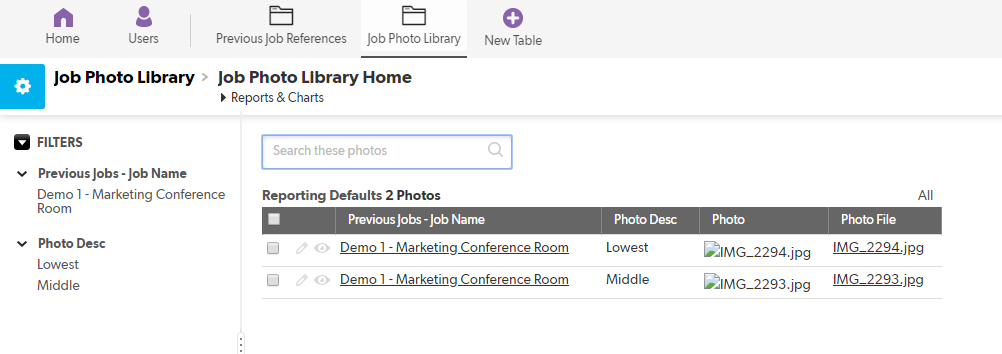Photos on Exact Forms
I've long searched for a solution to the following problem, to no avail. Wondering if anyone has come up with anything? We have many instances where I have a parent table, with a child table of images. There will be anywhere from 1-15 images associated with a record. I use exact forms (from juiced) to create reports that include, among other things, all the images. As you can imagine, a pdf created with 15 images can be incredibly large. To combat this, I currently use Juiced to reduce image sizes (and additionally, to rotate images since anything taken in portrait mode is stored/printed sideways in QuickBase). To date, Juiced is the only add-on I have found to combat this issue. And while it works, my users must reduce each picture with separate button clicks, and then also rotate each the same way (Juiced allows multiple at once, but in the same record, not in separate children). Additionally, the rotate function only works in Firefox and Edge, because of Caching issues. Has anyone come up with anything to reduce images for printing on pdf, or for rotating images? ------------------------------ Mike Tamoush ------------------------------11Views0likes2CommentsQuickbase button that displays image
Hello, Is it possible to have a formula URL field that displays an image or a logo on the button? I feel like this could be achieved with Javascript somehow. My code: var text Image = [Procore Image]; var text URL =[Procore]; "<a href=" & $URL & ">" & $Image & "</a>" Just displays the links. Thanks! #Buttons #javascript #Images ------------------------------ Mackenzie Phillips ------------------------------12Views0likes2CommentsEnlarging a Thumbnail by Clicking On It
Hello All, I have a formula rich text field that stores a thumbnail image. My goal is to have the user simply click on the thumbnail on the form and have the image enlarge for better viewing. I don't want them to select the image link. I want them to click on the image itself. Any takers? Thanks in advance. Here's what I'm starting with: "<a href='https://www.quickbase.com/up/" & "bm6i79ifi" & "/a/r" & [Maximum Station Photo Record ID#] & "/e21/v0' target='_blank' > " & "<img src='https://www.quickbase.com/up/" & "bm6i79ifi" & "/a/r" & [Maximum Station Photo Record ID#] & "/e22/v0' height='150' width='150' alt='' />" & "</a>" Todd ------------------------------ Todd ------------------------------1View0likes1CommentThumbnails of externally hosted images
How can i show thumbnails of externally hosted images (such as on aws s3) in my report in quickbase? I don't want to be uploading image files in quickbase, because it does not let me make a copy of my application once the total size of the attached files exceed 75MB. If you know and can share a simple formula to display the thumbnail of an externally hosted image in my table, I would appreciate. If you don't, that's fine too. But, please don't try to sell your monthly fee add-ons. I am not interested in talking to salesmen here. ------------------------------ Ashish Agarwal ------------------------------4Views0likes5CommentsDisplaying images on reports
Hello all, I have a question regarding getting images to display on reports. I am currently trying to get images that are uploaded to quickbase to also display in reports as regular images. However, I am having difficulty getting the code to properly work. ----- I've found that the code works if I code the field such that a specific image address is hard coded into the rich text field, I can get an image to display, but since it's hard coded to a specific image, all the rows display the single image that was hard coded. What I really want is for the code in the "Photo" field to dynamically look at that record's "Photo File" address and display the image connected to that record's photo file. This is the code that I currently have in the Formula - Rich Text code for the "Photo" field: "<img src=https://xxxxxxxxx-####.quickbase.com/up/xxxxxxxxxx/g/rc/ej/va/"&Right([Photo File],"va/") I did notice that the > symbol is missing, but the only place that quickbase will allow it is at the end of va/, which just cases it to behave like the example lines of code below. Additionally, when I try to put it on the end like in the second example line of code that I've shown below, quickbase returns a syntax error. This is the code that works when I hard code a specific image: "<img src=https://xxxxxxxxx-####.quickbase.com/up/xxxxxxxxxx/g/rc/ej/va/IMG_2294.jpg"&"height=100>" Note: if I were to also hard code the following line of code, I can get the same behavior: "<img src=https://xxxxxxxxx-####.quickbase.com/up/xxxxxxxxxx/g/rc/ej/va>" Note: I've removed some private identifying information from the code. What should I be doing to get the images to display properly? Thank for you help and suggestions. ------ I have also included a screenshot of the what I'm hoping to achieve from this report: ------------------------------ Andrew Le ------------------------------38Views0likes14CommentsMaking Pictures Clickable?
Hello, I inserted a picture into my homepage and was wondering if it's possible to make the picture clickable to a report (Use the picture as a button to a report basically)? Thanks, Derek ------------------------------ Derek Pipal ------------------------------13Views0likes4Comments