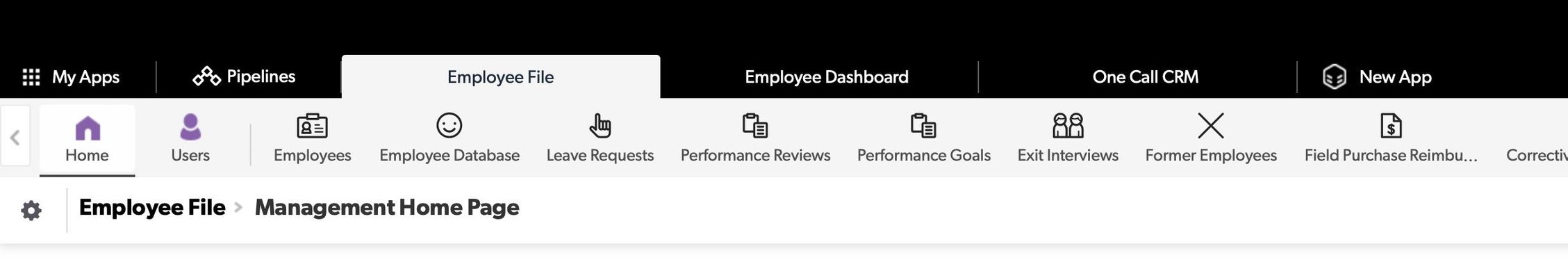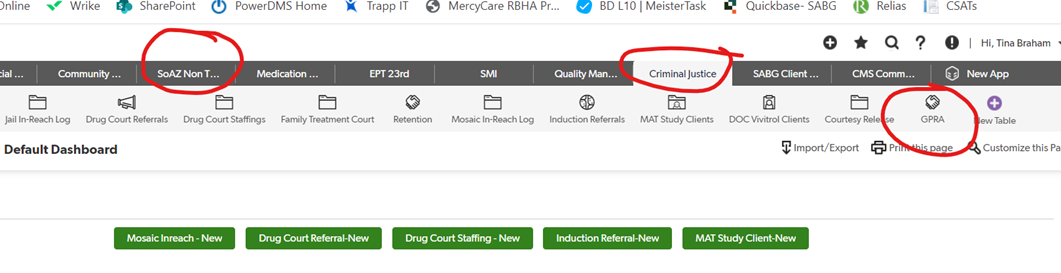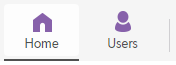How to stop user(s) requesting permission to create applications billed to the account
We are periodically getting an email from users stating they are requesting permission to create applications billed to the account. Checking in with one of the users, the request to create an app came as a popup on the screen. The popup is exited out (clicking the X), though the user has to click several times to close it. These are not desired requests, yet as the account administrator, we receive emails that the users are requesting it. It seems this is an error with the popup if they are not actually making the request. Is there a way to disable this popup for the users from randomly appearing? I'm not sure yet what this looks like. Hoping it's an easy solution to resolve. Thanks!19Views2likes7CommentsAdding an icon next to the app name
You can see the little icon in "My Apps", "Pipelines", and "New App". I would like to be able to add something next to "Employee File", "Employee Dashboard" and whatever other app I want to have going. Is there a way to do this? ------------------------------ Jennifer Meyer ------------------------------3Views0likes1CommentAdd Logo to Quickbase Header
I'd like to add our company logo to the header area of Quickbase, but am having trouble. If I use the 'Basic' option, the field to insert the logo is too short for the full URL. With the 'HTML' option, I don't know where to put the file so it can be referenced. Ideas? ------------------------------ Leah Langowski ------------------------------42Views0likes1CommentRealm Branding: Footer with custom coding to open form and populate field in another app
I want a realm branding footer for users to submit a help ticket to our application management platform (AMP) app. Use case: while in an app, user can click "submit help ticket" and the link will open the ticket form in AMP and populate the App Name field with the name of the app the user was in when they clicked the link. App Name field is a multi-choice lookup field so I need the code to recognize the app id. I need a way to do this in the realm branding, because if I create a custom footer in an individual app, it removes the realm branded header. I've tried several variations on the dbid() function, but so far no luck. Any ideas? ------------------------------ Sherry Blackburn ------------------------------6Views0likes4CommentsCopying Tables
Hi All: I am an admin for 2 apps that for some strange reason I am not able to copy a table from one app to another. Why is that not happening? From the Home Table >> Copy - the other app I am needing to copy to is not in the dropdown From the table >> Copy Table (Coming Soon).....?? ------------------------------ CMS ITOperations ------------------------------13Views0likes6CommentsPurple forever?
I see that after the rebranding, the homepage 'Home' and 'User' icons still purple. Willwe ever be able to customize these icon colors? I see the purple is still on the quickbase homepage, so I guess I should assume it will stay? Thank you, John ------------------------------ John Freire ------------------------------6Views0likes2Commentspixel dimensions for branding header and footer images?
I see specifications for supported file formats and locations of branding images for the app header and footer. Is there also guidance on pixel dimensions? Thanks! ------------------------------ Robin Wendler ------------------------------14Views0likes1CommentBrowser Differences for Reports and New Chrome Logo Error?
Has anyone else had issues with their branding on Chrome? The logo on top suddenly no longer appears and instead says "Custom Brand Image" and is missing any picture. However, still works perfect in Edge, IE, and Firefox. Anyone know what setting in Chrome that is.... Regarding printing reports, has anyone found a particular browser they like the best for customization? On Chrome I can repeat the title on each page, so that's nice - but it also puts the Report Title in 3 spots so it is a bit of overkill. Edge I can't get to print at all. Fire Fox I can't get the header (with the webpage etc) to hide, and IE is clean but the Report title doesn't repeat. I would love to simply print the report, with a title on each page. Has anyone figured out the right combination of QB Settings, Browser Settings, and Printer settings to achieve a clean report printout, with titles on each page? I've come up with one combination of settings in Chrome that works the best so far... ------------------------------ Mike Tamoush ------------------------------3Views0likes4Comments