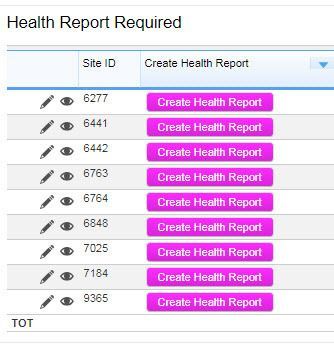Save & Keep Working Button while using ifv=
Has anyone figured out a way to implement a Save & Keep Working option while working within the ifv= option that removes the QB interface? The native buttons are gone and if you try to use the onclick#saveandkeepworkingmenuoption deal, it doesn't work with the QB interface removed. I can save records. I can save and redirect somewhere else (a predetermined URL). I cannot save and redirect to the same record while staying in edit mode and continuing to use ifv=. If I use DoSave() or DoSaveAdd(), it saves the record but then returns the user to display record mode without the ifv= appended. One thing I noticed when I do this, it appends "r=" and then two random characters to the resulting URL, which is some kind of breadcrumb thing that QB uses but I don't know how to replicate that. I think if I could replicate that somehow, that might solve my problem. I should add that I am particularly challenged here because I would like this Save & Keeping Working option to work while the user is creating a new record, so no Record ID exists yet at this state. Otherwise I could punch in the redirect to simply go to the existing record. Essentially the process is that the user creates a new record, fills in data, then I want them to be able to Save & Keeping Working, so that they can add a child record. But they can't add a child until the parent is saved first.11Views3likes0CommentsButtons, Buttons, Buttons - (new code for all!)
Hello all, Sorry I haven't gotten around to putting out some nice code goodies, but today is a new day full of buttons for you. So here you go! This basic gray button saves your work and then sends you to a code page. - It is good for saving and then a thank you page or you can alter it to go to another form. Just plop it in a Rich TextFormula Field and you are ready to go. Pretty slick. "<a class='Vibrant Snowy SaveBeforeNavigating' href='https://mysite.quickbase.com/db/tableIDhere?a=dbpage&pageID=12&ifv=10'>Save & Logout</a>" This next little bit of code really can be used for any link or button, and is a life saver for those of us dealing with the EOTI role. This is a special encoding that QB can understand. I have it here encoding the Record ID#, but you can use it for any number. ENCODING: &r=" &QB32Encode([Record ID#]) URLRoot() & "db/" & [_dbid_table] & "?a=dr&r=" & QB32Encode( [Record ID#]) Have you ever just wanted to click a button and save something as a csv? Yeah, me too. So I did. This one can take a bit of set up (or not) depending on if you want to download a filtered report or not. First I make a report (qid=59 in this case), then I make a bunch of "ask the user" filters (V0, V1, V2,...). This would be a filter where you would say, filter by Shirt Size and instead of putting 'equals Red' in the report, you would put 'equals <ask the user>'. Then you would put whatever you were wanting to filter for the report into the code below. This is great for dynamic reports. But back to the CSV. As you can see on the end, there is '&options=csv'. It really is that easy. Just plop this is a URL Formula Field and make yourself a button. https://myebsite.quickbase.com/db/tableID?a=API_GenResultsTable&qid=59&nv=3&v0=MyFirstFilter&v1=MyNextFilter&v2=MyOtherFilter&options=csv Looking for an alternative to using the Record ID# in your links / buttons. Yeah, who wants to use the Record ID# when your key field is your email? I sure don't, and I'm just lazy enough to make it work. The key is the 'Key' field. Below I have an example of a button that saves what the applicant is working on in one form and then navigates them to edit their parent record by looking up their email. In the parent table, the Key is Applicant Email, so it can use the Applicant Email Address from the child table (the application that they are working on) to find the parent profile record. Just throw this button into a Rich Text Field and you're done. "<a class='Vibrant Success SaveBeforeNavigating' href='https://mywebsite.quickbase.com/db/tableID?a=er&key="&URLEncode([Applicant Email Address*])&"&ifv=10'>Edit Applicant Profile</a>" And last of all, a nice list of the "Vibrant" button set: List(" ", "<a class='Vibrant'>Vibrant</a>", // regular grey button "<a class='Vibrant Alert'>Vibrant Alert</a>", // yellowish "<a class='Vibrant Danger'>Vibrant Danger</a>", // red "<a class='Vibrant Primary'>Vibrant Primary</a>", // blue "<a class='Vibrant Snowy'>Vibrant Snowy</a>", // white "<a class='Vibrant Success'>Vibrant Success</a>" // also blue, but they clain green ) Super Secret Bonus Code: Gradient Background (can be used in buttons and code pages!) background-image: linear-gradient(220deg, #1e6fb7 50%, #5086b5 80%); ------------------------------ QuickBase Girl ------------------------------139Views2likes1CommentURL button not showing on mobile
I have create a URL button that will show up on a report based on a formula field trigger...the button is on the report but on mobile it is not Am I missing something here Here is the code If([Health Report Required]>0,URLRoot() & "db/" & [_DBID_HEALTH_REPORTS] & "?a=API_GenAddRecordForm&_fid_28=" & URLEncode ([Record ID#])& "&z=" & Rurl(),null)11Views2likes2CommentsExample of SaveBeforeNavigating
Just came by to say it's verking! I am filled with so many happy's. "Builders can now use a new CSS class ( SaveBeforeNavigating ) inside of a formula-rich text field so that Quickbase saves the record before navigating when this setting is used. Note that only one of the above workflow classes is supported per formula-rich text." Example code of a button: var text btnName = If(Contains([Egnyte_Link_Text],""),"", If([Email Payroll Trigger],"Email Sent","Send Dispatch to Payroll")); //URL var text urlOne = If(Contains([Egnyte_Link_Text],""),"",If([Email Payroll Trigger], URLRoot() & "db/" & Dbid() & "?a=API_EditRecord&rid=" & URLEncode ([Record ID#]) & "&apptoken=&_fid_369=0&_fid_370=\"\"" & "&z=" & Rurl(), URLRoot() & "db/" & Dbid() & "?a=API_EditRecord&rid=" & URLEncode ([Record ID#]) & "&apptoken=&_fid_369=1&_fid_370=" & Today() & "&z=" & Rurl())); var text urlTwo = URLRoot() & "db/" & Dbid() & "?a=dr&rid=" & URLEncode([Record ID#]); var text url = $urlOne & "&rdr=" & URLEncode($urlTwo); //Style var text style = If(Contains([Egnyte_Link_Text],""),[styleGrey], If([Email Payroll Trigger], [styleGrey],[styleEdit])); //Target var bool popup = false; var text target = If($popup = true, "target = _Blank ", ""); var text title = "Click button to send Dispatch to Payroll"; //*****DO NOT EDIT BELOW THIS LINE***** //HTML "<a class='SaveBeforeNavigating' title=\"" & $title & "\"style =\"" & $style & "\"" & $target & "href=" & $url & ">" & $btnName & "</a>" //Syntax end ------------------------------ Jim Harrison transparency = knowledge + understanding : The Scrum Dudes ------------------------------22Views1like0CommentsURL link with field name for link text
I'm trying to essentially recreate the effect of having a relationship, and clicking the 'display as a link to the related record'. I'm trying to do that, without having the relationship. I have considered, just making a relationship, but was thinking to avoid extra relationships I don't really need. If I use a URL field, I can create the link, but is there a way I can customize the link text based off another field (instead of just a default text of 'click here' or something)? Alternatively, if I could hyperlink a text field, that would work, but I dont believe that is an option. ------------------------------ Mike Tamoush ------------------------------12Views1like2CommentsURL Button to check a checkbox
I am trying to have a URL Button to check a checkbox if that checkbox is empty and do nothing if it is already checked. I would also like this button to be pressed from an embedded report. Essentially, I have an Items table that is embedded into an estimate table. The items have the name, description, price and whether it is approved or not. The approved checkbox is unchecked until the customer decides they want to move forward with that line item so I need a button that can be pushed from the embedded report that will check the approved box and update the item38Views1like13CommentsCopy Record, open new record in Edit
Hey QB Community. I'm looking for help with a Formula URL. The use case is: 1. Open Record 2. Click Copy Record Formula URL button 3. Open new record in Edit The first formula below copies the record but then opens the old record, because it's reading that record's Record ID#. The second formula, I tried adding a display record before the redirect to edit but then it only copies and displays the new copy. Number One - Copies record, opens source record in Edit URLRoot() & "db/" & Dbid() & "?act=API_AddRecord&apptoken=111&_fid_1=" & URLEncode ([Related Field]) & "&_fid_40=" & [Field01] & "&rdr=" & URLEncode(URLRoot() & "db/" & Dbid() & "?a=er&rid=" & [Record ID#]) Number Two - Copies record, opens new record in View URLRoot() & "db/" & Dbid() & "?act=API_AddRecord&apptoken=111&_fid_1=" & URLEncode ([Related Field]) & "&_fid_40=" & [Field01] & "&disprec=1" & "&rdr=" & URLEncode(URLRoot() & "db/" & Dbid() & "?a=er&rid=" & [Record ID#]) ------------------------------ Heather Bryant ------------------------------5Views1like2CommentsPossible to download a report as a csv (or xls) with a button push?
I have a button that allows a user to open a report, and then if they want save as spreadsheet. Is there any way the button can download the report as a spreadsheet automatically? ie, skip the go the the report stage? Essentially, I want my users to be able to download a template, but this template isnt static. It may change periodically based on data in the system, so I can't simply upload a template file. Also, I want the user to get the template on demand, so I can't set it up as a subscription. Ideas? ------------------------------ Mike Tamoush ------------------------------144Views1like4CommentsSubmit & Redirect to Thank you page - Stopped Working?
Hi everyone, I've also opened this as a ticket with QB Support, but I'm wondering if anyone has had a similar experience? In November, I created a series of EOTI Forms that have a custom 'Submit' button in a Formula URL Field. It was my understanding that when the form settings are set to 'Auto Save' when redirected away from the page - that the results are submitted when redirected to a Thank you page. We tested every form in November, and they all worked and data was submitted successfully. Our team emailed the 'forms' individually to specific guests we needed feedback from - and not a single one of their replies was recorded. We tested it again internally yesterday, and none of the replies were recorded. My Submit code does do the redirect properly - tested it yesterday and it successfully redirects to the Thank You page; but the data is NOT submitted or saved to my form. Panicking a bit here - as this is urgent for our organization and I'm not understanding what's changed or why the form information is no longer saved when redirected? My code, for reference is: "<a class=\"Vibrant Primary\" style=\"width:310px; background: #2abdbc; text-align: center; font-size: 16px; font-family: Arial, Times, Sans-serif;\" href=\"https-ourQBInternalEOTIThankYouPage" target=_blank><b>Submit</b></a> Thank you all in advance for any help you can offer! It's very appreciated. Jen ------------------------------ Jennifer Juhasz ------------------------------21Views1like13CommentsHide Add Button Links not working on mobile?
I'm not sure if this functionality isn't working on mobile, or if it is not supposed to work the way I am thinking.... I have Report Links on my forms. On mobile, it shows as a button that you click to open that report. Next to that button is a little plus sign, to add a record. I was under the imrpession if I selected 'Hide Add Button Links' in the role permissions, this would not be there. However, the only way to get it to go away, it seems, is to take away add rights all together. Is this a bug in mobile, or am I misunderstanding the intended usage of hide add button links? ------------------------------ Mike Tamoush ------------------------------2Views1like0Comments