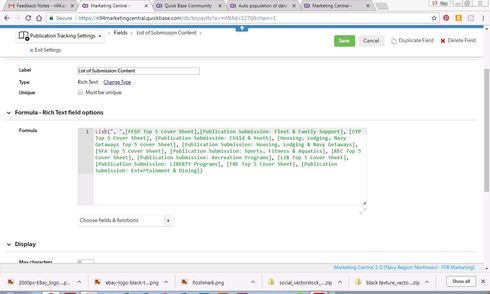I would like to list the attachments in a single field, to be referenced using a relationship in another form?
I have attachments within Table A, called Publication Tracker, and I would like to quickly access these attachments via single field, both for a report and so I can ideally pull this info into another Table B, called Project Tracker. I have used the List formula field which would be perfect except it just lists the attachments from the selected fields as text, rather than links to the documents. Is this possible to do, and how?55Views1like12CommentsUpload Multiple File Attachments to QuickBase
You can create a button that allows you to add and link multiple file attachments at once to QuickBase. By getting a copy of the "Magic Buttons" app from the QuickBase Exchange you can copy the button and the html code page and make it your own for your QuickBase application. We cover topics, questions and answers like this in our daily M-F "Office Hours" webinars held at 1pm Eastern time. All are welcome. http://quickbase.com/webinars/ ------------------------------ Kirk Trachy , Senior Solutions Consultant QuickBase | 603-674-5454 M | ktrachy@quickbase.com ------------------------------103Views5likes25CommentsUpload base64 PDF File Attachment using API
I am having issue with uploading a PDF file attachment using quickbase API. I have already converted the PDF File to base 64. After the record gets updated in quickbase, I get an error whenever i try to download the file. Sample API Call Headers: Content-Type: application/xml QUICKBASE-ACTION: API_EditRecord Body: <qdbapi> <apptoken>app_token</apptoken> <ticket>ticket</ticket> <rid>30</rid> <field fid="80" filename="test.pdf"> BASE 64 ENCODED STRING OF THE PDF FILE </field> </qdbapi> What is wrong with base64 for PDF file attachments in quickbase using the API or are there specific files that quickbase can be able to decode correctly. Or if there is another alternative approach. Thanks FYI, I am currently using a Restlet Client - REST API Testing to do the testing to ensure the api works well, before diving in to code in any language68Views1like8CommentsPossible to check how many versions of a file exist?
Is there a way to tell how many versions of a file are in a file attachment field? I have another post describing a caching issue with browsers and rich text file link fields. I have discovered a work around but it would involve knowing the number of revisions uploaded to the file field. If I could count the number of revisions, or even check to see if the name of each revision 'exists', I can defeat the cache issue. ------------------------------ Michael Tamoush ------------------------------24Views0likes3CommentsName and rename pictures and attachments in attachment fields
Is there a way to name a picture attachment as you upload it into a record from the Quickbase mobile app? Also, is there a way to rename an attachment that is already in the record? Quickbase automatically gives it a file name when taking a picture using phone camera with a string of numbers which isn't meaningful. ------------------------------ Brian Hunot ------------------------------33Views0likes5CommentsUpdated attachment (photo) not showing
Hello, I currently have 2 fields: Screenshot Link 1 - File attachment field Screenshot 1 Preview - Rich Text formula field ("<img src=\"" & URLRoot() & "up/" & Dbid () & "/a/r" & [Record ID#] & "/e43/v0\" />") My issue occurs after someone updates the [Screenshot Link 1] field. When this happens, the [Screenshot 1 Preview] continues to show the original photo and not the updated one. Any ideas or recommendations are happily welcomed. I assume it has to do with the cache, but haven't a clue how to fix it. Thank you ------------------------------ Shane Miller ------------------------------21Views0likes2CommentsRedirect to sign on for download link?
I have a document download link for existing users of my app. The download link works correctly, but if the user is not already authenticated they receive the following 404 error: 'The specified File doesn't exist or had been deleted' which is very misleading. I feel like they used to be directed to sign in first (if not already authenticated), then the file would download. How do I insure this behavior? Thanks!7Views0likes2Comments