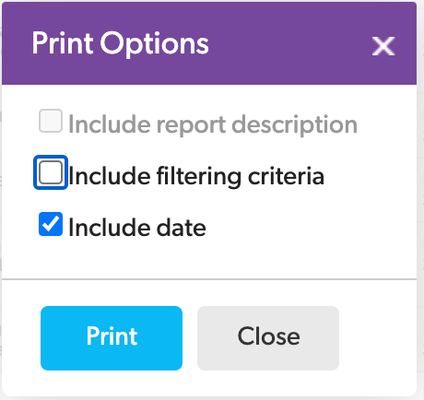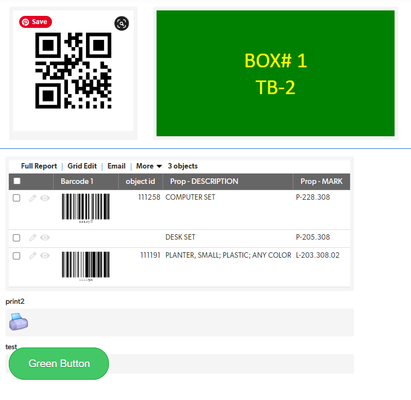Printing a new style timeline report
Hi all! We have a timeline report designed using the new style with color customization and all. We think the new timeline report style is a big improvement on the old one. We'd like to print the whole report to PDF so we can share it with a client, but when we use the Quickbase print dialog the report that appears is the old style with none of the color customization we use. We also tried making the report full screen and printing the page with the browser dialog but it only prints what is visible on the page as its scrolled, not the contents of the viewport containing the whole report. How do I print the entire timeline report as it appears to me on the webpage? Thanks! Chris attached: what I see on the webpage vs what I see when I use the print dialog ------------------------------ Christopher Knieste ------------------------------6Views1like0CommentsFont size
When I print a form from QuickBase the font size is tiny to the point where it is almost unreadable. How can I make the font size larger when printing? I have already changed my profile to the relaxed mode it did not work. ------------------------------ Denise Keck ------------------------------10Views1like0CommentsPrint dialog box changes underlying colors
I ran into something today and am thinking it is so basic that someone else must have solved it by now.... I have a table report that uses a red/yellow/white color scheme to highlight certain records. The problem that I have run into is that when I attempt to print the report, the built-in dialog box below appears on top of the report: When I click the "Print" button, whatever record is underneath the button is getting selected, which changes the color of the record to a blueish color for the printout. The dialog box cannot be moved outside the report window, so there is no way to position it someplace where it will not change the color of a record. I am minimizing the impact for now by positioning the button over the last record in the report and hoping nobody questions the color. Anyone else run into this? What did you end up doing? Thanks!! Brian ------------------------------ Brian Petzold ------------------------------1View0likes0CommentsProblem with Formula Rich Text Field losing background color when printed as pdf
I have a Project Status Report that pulls from two different sources (Business Project Manager & IT Project Manager). The problem we are trying to solve is to produce and Online Status Report that will enable us to abandon our historical PowerPoint '4 Blocker' status reports. Stakeholders (including executives) who have QuickBase access will view online. Stakeholders who do not desire QuickBase access will be able to view a pdf version of the Status Report via eMail attachment or pull it from a shared drive. The online Status Report form works as intended. The print as pdf version has two problems. 1) It loses the background shading of the Red / Yellow / Green Health Status field (a formula rich text field) and 2) The field label wraps as if it is compressed horizontally (see attached pic which shows a screen print of the form and also a screen print of the pdf) What do I need to do to get the pdf version to display similarly to the online form? Do I need a specialty pdf generator add in for those Users who will be printing this form to pdf? Thanks in advance for your help! ------------------------------ Annetta Coleman ------------------------------17Views0likes2CommentsPrint Rich text field
I having issues trying to get my rich text filed to print as they appear: This is what I want This is what I get: Code Below: var text Bcolor= Case( [Blg ##],1,"#FF00FF",2,"Green",3,"F87A17",4,"#0000FF");//#4E9258 var text tcolor= Case( [Blg ##],1,"#FFFF00",2,"#FFFF00",3,"FFFFFF",4,"#000000"); var text STYLE = List(";", "background:"& $Bcolor, //button color "color:"& $tcolor, //text color "text-align:center", //text alignment //"text-decoration:bold", //none, underline, line-through "font: 36px Calibri", //text size, font, style //"border: 2px solid #0000FF", //border width, style, & color //"border-radius: 80px", //roundness of button corners "width: 275px", //button width "padding: 60px 60px") //space between text & button ; "<div style='" & $style & "'>BOX# "&[BOX ID#]&" <br /> TB-"& [Blg ##]&"</div>" Any Ideas? ------------------------------ Dan McLaughlin ------------------------------7Views0likes1CommentURL to print a list of record based on _fid_ instead of rid
I want to print single records when fid 19 = record id. I know this works: URLRoot() & "db/" & "brh639uhd" &"?a=printr&rid=" & [Record ID#] I want to base the records on fid 19 like: URLRoot() & "db/" & "brh639uhd" &"?a=printr&_fid_19=" & [Record ID#] Any idea on how to get this to work? Thanks ------------------------------ Chaim Weiss ------------------------------5Views0likes7CommentsIs there a way to print the Dashboard with just the widgets into .pdf format?
I have multiple charts and reports from different table displayed in my Dashboard and I wanted to download it as a .pdf file and email it. Is it possible for me to do that? ------------------------------ Srinath MR ------------------------------19Views0likes0CommentsBarcode Printing
I am setting up Barcodes for some inventory tracking in our company, and am wondering if we need to buy a barcode printer that is compatible with a certain software? Is it as simple as using a Bluetooth connection to print the barcodes from a QuickBase table? Does anyone have suggestions on what has worked for them in the past? ------------------------------ Darian Vigil ------------------------------42Views0likes7CommentsBarcode Printing
I am setting up Barcodes for some inventory tracking in our company, and am wondering if we need to buy a barcode printer that is compatible with a certain software? Is it as simple as using a Bluetooth connection to print the barcodes from a QuickBase table? Does anyone have suggestions on what has worked for them in the past? ------------------------------ Darian Vigil ------------------------------4Views0likes2Comments