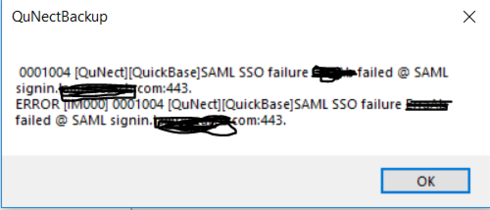Search box on dashboard
I have a search box on my dashboard and it is searching on one field which is the record ID. The problem is that if I put 88 in, then it pulls be every record that has 88 in the record ID. So, 88,188,288 etc. Is there a way to make this an exact search so it only pulls 88?2Views1like3CommentsIs there a way to modify the highlighted text in the Type-ahead search picker?
So our purchasing agent has been complaining about the new type-ahead search picker. He's quite old and the highlighted text is making it harder for him to read the results. Is it possible to get ride of the highlighted portion of the text? I just want to modify the style of the search and show the list of results. Sans highlighted text. Is there some CSS or JS file that can modify this? Thanks!0Views1like0CommentsBest format for Unique Number Generation
I am in need of unique numbers for multiple different tables and am wondering what the best format is for the structure. So far I know that I will need to track a letter to correspond to the table. I will also need to track a year, a month, and a constant four digit section containing the record Id, padded with leading zeroes. My specific question is, for searchability, etc. Should I put the letter and/or date at the end or the beginning. Example: Q18290001 vs 00011829Q ?? Any thoughts? Pros, cons? Thanks for any advice. PS, current code looks like this--> "Q" & Right(ToText(Year([Quote Date])),2) & If(Month([Quote Date]) < 10, "0", "") & ToText(Month([Quote Date])) & Right("00000" & ToText([Record ID#]), 4)3Views1like5CommentsMulti select text has an automatic search field, why not have that feature be optional for text multiple choice?
Unless I'm missing something... This would be a way simpler UI than using the record picker pop up window which seems to be the only way to search feature. The search button should be optional for both types of fields as a checkbox in the field properties. also... since I'm stuck using the record picker it would be nice if there was some optional sorting functionality for the list/table of records in the record picker.5Views1like1Commentspellcheck
Spellcheck is not required by me; in fact, it causes me to expend so much extra time as it anticipates what I am typing.... as it deletes the letters I have put in.... up to 6 times.... as if it refuses to allow me to enter the name correctly. PLEASE LET ME KNOW HOW TO DELETE SPELLCHECK FROM QUICK BASE. Thank you * * my email address is: allrealtylinda@outlook.com5Views1like4CommentsAdd a search box to a table's top bar
So we are constantly going back and forth to the table icons to search... we use QBase as a CRM, so for example, we are looking at a customer's record, and if we need to look up another customer, we hit the "Customers" button at the top table bar, then search. I'd like to have that search function on the top, on the line where we have the "new customer" green button, etc. This would save us a lot of clicking around. Any idea if this is possible? I couldn't find any way to edit that bar.9Views1like18CommentsHow to search only when I press enter?
I have a few users that search through tables frequently (we filter as much as we can with reports, their varied workflows just require them to do this) and sometimes have a problem typing in keywords. It seems like Quick Base tries to automatically start searching before they're done typing and prematurely returns search results while erasing the latest keystrokes entered. Can I bypass this default setting that automatically starts searching as the user is typing?1View1like13CommentsHow to remove second filter on drilldown report?
I have a summary report that provides a list for users to choose a Franchise to display the Specs related to that franchise. The issue I'm having is when a user chooses a franchise, the drilldown report sometimes displays no results because the filters applied by default are for the chosen franchise to be in the Franchise field "AND Some field contains" (from the global search). In the example, I entered the search word 'delete' in the parent summary report because I knew it would bring up the Franchises we marked "_ to delete", and then I would be able to chose that franchise to see the items. In the drilldown report I am forced to accept the additional 'AND Some field contains' filter: There are no initial filters placed on either the parent or the drilldown report. I understand the first filter is here because I chose the Franchise from the summary report list - this makes sense that it is filtering for these results. What I need to know is how to remove the "ANDSome fieldcontains" part of this filter. It must be coming from that first global search field that I used to narrow the list of hundreds of franchises, but at this point I can choose my franchise group, and if that must remain in the filters after the selection is chosen, why is it an AND instead of an OR? Thanks for your help!6Views1like8Comments