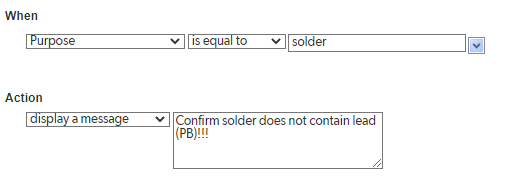Time and Date for If a Field was Changed?
Hi Folks, I'm not sure this is the best way to put this together, but here is my scenario. I have 1 table (Intersections) that includes fields for "Name" (Text), 5 different "Route" Checkboxes, 5 different "Route Sequence" (Numbered 1 - 50ish), "Status" (Dropdown choice). Caveats: Each Intersection "Name" can have multiple "Route" Checkboxes checked. My Questions are: I would like to capture a Date Time, if the "Status" Dropdown was changed. AND Create a report based on the last Status time. (If Row Item status was changed within the last Day, add to report). Is there any way to do that? Thank you for any assistance. Will ------------------------------ William Wallace ------------------------------99Views0likes4CommentsForm rule: triggered when a field CONTAINS a word
How would i set up a form rule to display a window prompt if a field contains the word "Solder"? My options are limited to Equals, does not equal, >, <, is between, etc. ------------------------------ Michelle Coslet ------------------------------68Views0likes2CommentsHow to get values from a fields on the form and display them?
I'll have a form with Main Contact(text), Invoicing Contact(text), Second Contact (text) and etc. Need to find a way to store all this information in one field and display it on a form. ------------------------------ Olena Bilinska ------------------------------59Views0likes6CommentsUsing "hidden" fields in dynamic form rules
I have a Request form that I need to validate the date and time for the date the service is requested. I created formula fields to use in the dynamic form rules, but I do not want these fields to be displayed on the form. If I don't include them on the form, the dynamic forms rules don't work. I tried including them, but for edit only and that did not work either. I tried putting the formula fields in a separate section and used a dynamic form rule to hide the section and that also caused the date test dynamic rules to fail. I have a test form with the fields displayed and the rules work perfectly. How can you configure the form so that the fields are not displayed, but they are available to the dynamic form rules? (without using javascript because that is above my skill set.) Thanks in advance for any help! ------------------------------ Julie Meeker ------------------------------55Views0likes4CommentsField Required Based On Another Fields Value
I am attempting to make a field be required based on another fields value. IE: If the Field 1 = value of 1 , then Field 2 (date) is required , but if Field 1 value is 0 then field 2 (date) it is not required? ------------------------------ Scott Hunter ------------------------------47Views0likes1CommentUser input formula field
Is there a way to create a field/column that is a required field, user input and formula field at the same time (without using automations or pipelines)? The scenario is I have 2 columns: Column 1 is a required & user input field. Column 2 is a formula field. If column 2 has value then column 1 can be left empty OR If column 2 has value, copy value to column 1 only if it is empty (since it is a required field) Or do I not have choice but to manually input a value in Column 1?36Views0likes3CommentsUpdate one User field when another one is updated
I have a app that shows who the current user is based on a State selected. In order to make sure I record the correct user at the time the record is created. I have created another field let's say user at time of creation. When a new record is created I want the user in the user field to update the user in the user at time of creation field. I put a form rule that says if User at time of creation is null, update user at time of creation with user in user field. However it is not working. Any ideas? ------------------------------ Carol Mcconnell ------------------------------28Views0likes7CommentsRule If Checkbox1 is Checked then Uncheck Checkbox 2 not Working
Hello, I have two rules setup that say if checkbox1 is checked then uncheck checkbox2 and the other rule is if checkbox2 is checked then uncheck checkbox1. The first rule works but the second one does not. I am trying to make it so users cannot check both boxes, it's either one or the other but they can also have both unchecked if they want too. ------------------------------Solved24Views0likes12CommentsClearing data from multiple fields based on a selection in a drop-down field
In the app I am currently working on there are several sections where a user may select yes or no from a drop-down and if yes is selected, another section appears with data entry fields to be filled out. My client would like it so that if a user were to go back and change a yes to a no, that it would not only hide that section again but also clear any data entered in those fields. I am fairly certain I can do this with form rules, however, I wondered this could also be achieved via Pipelines? Which do you think would be cleaner? ------------------------------ Chris Swirtz ------------------------------22Views0likes1Comment