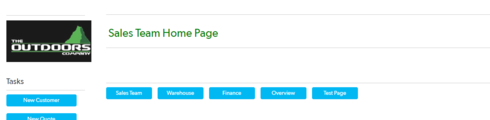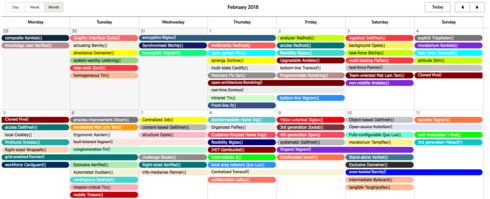Changing Font Size and/or Color on dashboard page
I'm putting together a dashboard page, with links to various reports throughout my application. Right Now I have them as URL links in various collapsible sections. Is there a way to make the font of these report links bigger, or bold?9Views2likes4CommentsAdd Disclaimer page on the landing page
I created a Bid Quote tool, and when the bid goes to the suppliers, i want an intermediate quick base page that should show up which has the agreement, if they accept, it should route them to the suppliers page(wherein they can access the suppliers tables). Let me know if this is feasible to do in quickbase? Need few inputs.1View2likes7CommentsNew Calendar Behavior Changes
HeyQuick Base Community, As you may know, we havenew calendar reports coming in the next release on February 25th.You may not know that our old calendar reports were built years ago before web-based calendaring was common, and as such, include some idiosyncratic behaviors about how data is displayed. With our new calendars, we had the chance make our calendars function more as our users expect a calendar to behave. We wanted to have the new calendar reports function more like Outlook, Google Calendar or Apple Calendar. The changes we're making will also be included in our release notes and have been generally well received in our early access program, but I wanted to preview these changes for our widerQuick Base community a little earlier on. Without further ado, here are some of the changes and potential issues: Calendars respect the "First day of week setting" You may or may not be aware,but Quick Base apps include a setting under App Properties to set the first day of the week. Currently, this setting is primarily used for Work Dateformulas and calendars don't respect it at all. The app-wide setting defaults to Sunday, but can be set to any other day of the week. New calendars will display with this value set as the first day of the weekIf you have seta firstday ofweekother than Sunday, your calendars will change how they display. Additionally, you can customize the first day of week on a per report basis, and have a different first day of week on every calendar report you create. Event Colorization* and Divs/Spans Old calendars don't support colored events natively. There's a fairly common workaround of creating a Formula Rich Text Field (n?e Formula Text with HTML enabled) and embedding a div or span element with a colorized background, then sticking the text to display for the event inside the div or span. On new calendars, we're enabling users to use a formula to define colors for the entire event. If a div or span is selected as the second or third field, it may not display on the new calendar. Adding Records In old calendars, users with create permissions could click a green plus icon to add a record. We?ve changed this behavior to double-clicking in the white space of any date or date/time area. This will create an event with start date and/or time pre-set on the record. Display events as Text Only* Our old calendars included the option to display an event as text only, instead of linking to the view or edit form.We've removed this option as it created a confusing experience for end users.If your calendars are set to use ?view as text only? events, events will display as a link to the view record form. Events ending at Midnight On old calendars, if an event started on February 9th at9amand ended on February 12th at 12:00 Midnight, on the month view of the calendar, we would show an event going from February 9th-12th inclusive.New calendars will show that eventfrom Feb 9th-11th. Work Dates and Weekends For old calendars based on a work date field, if an event spanned from Friday to Monday, the event would be displayed as two events, one on Friday, one on Monday.On new calendars, the event will display as a continuous event from Friday to Monday. Old Calendars on Old Homepages In 2013 we released a new Homepage style, with far more layout options and an easier builder experience. A small number of users still use the old dashboards.Our new calendars do not display on the old dashboards.We have chosen not to put the development time into making them backward compatible, and instead will be starting an in product messaging campaign in the near future to let users know that calendars on old dashboards will not work after the February 25th release. To fix this issue, app builders can rebuild their dashboards in the new homepage builder.Check out this video to see how: https://quickbase.wistia.com/medias/xsna4b1chz Addendum: Three more changes: Emails Subscriptions and Emailed Calendar Reports now will send a table report of the events currently visible to the user. We believe this will be more usable in the context of an email client. Simplification of Settings: Maximum Number of Events Per Day Removed* -We will be removing this setting, as our month view will now expand each row to show all events, and it doesn't make sense to display on our week or day views. Hide Weekends* -New calendars will not support the ability to hide weekends on the calendar view. I'm really excited to share these new calendars with you all and hope to hear lots of feedback from you and your teams over the coming weeks as we roll out these new calendars. If you'd like to preview a subset of the functionality, have your realm administrator open a support case requesting early access to the Calendar feature. * This change is not present in the early access version of new calendars currently available. Sam Jones QuickBase Product Manager18Views2likes60CommentsApp Page - Rich Text page HTML and CSS
I went through the Help but didn't find any reference to what HTML and CSS is allowed in the Rich Text pages. Those are the pages in the Home table bar under settings. Does anyone have some kind of rundown on what CSS is allowed? I can target divs and headers but don't want to spend all day testing this if there is a reference somewhere.10Views1like3Comments