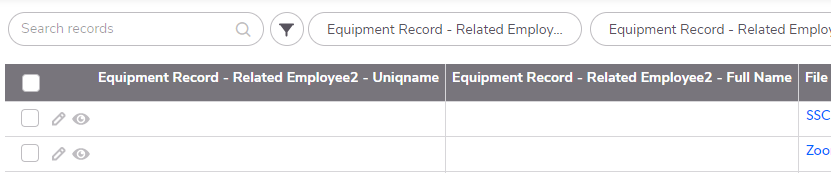"Attempting to add a non-unique value to a field marked "unique" error on a QB Connected Table
My connected table has been erroring out on the hourly table refreshes due to the following error: The error was: Trying to add a non-unique value to a field marked unique - Your import data has duplicate values for the following unique fields Field name: " I was able to verify that the field in question does not have any duplicate values in both the source and destination table. In addition, the destination table already has the records in question within the table, so if anything, the records should be updated but there shouldn't be an error on the refresh. Has anyone else dealt with a similar issue? Not certain of what next steps to try aside from reaching out to QB Support. ------------------------------ Niraj Shah ------------------------------45Views0likes8CommentsCreating multiple records in Table X from a QB Sync Table
My QB Sync table has a patient primary key and a multi-select field (although QB imports it as a text field) with hundreds of possible symptom values. I would like to make this into a join table between patients and symptoms with each record being one instance of a patient with that specific symptom. Is there any way to do this natively with QB? I can script it, but the organization I work with is not very technical, so it would be difficult to maintain. Much easier to maintain in a low code platform like QB. ------------------------------ Solace Sonder ------------------------------7Views0likes2CommentsConnected Table Access Level
Hello, Can you please tell me what is the lowest level of access that someone needs to create a connected table from one database to another? ie - Admin, Participant, View? Thank you ------------------------------ Kathy Benjamin ------------------------------1View0likes1CommentSync Table Question
I have a table that holds session tokens for a third party app. This third party app will now be used with another app I administer. Would it be a good idea to move the current table to the app I use for data transfers and create a sync table in the two apps that will need access to the session token rather than creating cross app relationships? I look forward to hearing your thoughts ------------------------------ Paul Peterson ------------------------------22Views0likes6CommentsUpload Multiple Attachments with Synced Table from Another App??
Hi All, Not 100 on where to start with this question - please let me know what additional info is needed - if there is a solution to this. I have a separate app (Master Staff List) - that contains employee details. I've built a separate app (Equipment Master) - that contains information about company-owned assets that our employees have. This app (Equipment) has a linked/synced table for employee name/ID - and I've set up the Multiple File Attachment functionality from Kirk T's posted video/post. However, when I go to execute - the files will get added, but not to any employee. All the related employee information is blank. Am I doing something wrong - or is this just not possible with a synced table? Thanks in advance, Allissa ------------------------------ Allissa Weber ------------------------------4Views0likes2CommentsUnable to create connected tables between Apps
Hello, I setup the connection correctly and don't have issues with a lot of other tables. However, certain tables I'm trying to setup as a connected table from another app is giving me the issue below when selecting the table and trying loading to the "Select Fields": Reading the QuickBase API_GetSchema response fromhttps://h2oinnovation.quickbase.com/db/bg7ijapzy?act=API_GetSchemafailed.XMLStreamException: ParseError at [row,col]:[65,24] Message: Invalid byte 1 of 1-byte UTF-8 sequence. I'm aware that the issues is due to special characters not being recognized, but after running the Mixed Encoding Scanner, it's showing me that there are 15,771 errors! The majority are simple apostrophes that were not showing as the mini diamond with a question mark like they are now. I know that the UTF-8 setting is supposed to be prevent this, but it's been on from the beginning (still is) and I'm still having the character's showing as unrecognized. So even if I did fix the existing errors, they're still popping up instantly. There are plenty of errors from being copy and pasted from emails which I could understand (almost exclusively apostrophes), but a lot of them are typed in directly into the system too, so I don't know what's going on. Please help and feel free to ask any question. Thanks! Thanks ------------------------------ Ryan Peterson ------------------------------13Views0likes0CommentsHow to add a filter on a connected table filter that is 90 days before a date field?
I'm trying to add a filter to my connected table and app that only refreshes those records that have a Session Date on or before 90 days in the past. Although the filter for that field does allow for "is on or before" it does not give me an option for number of days in the past. Is there some way to write that in the filter that will do the same as it does in my table report filters? Thanks. Dawn ------------------------------ Dawn Rene ------------------------------3Views0likes2CommentsConnected Table not refreshing
I created a connected table with a csv file. The initial data file loaded successfully. However, any subsequent csv files uploaded to the QB connected table sync folder are not being refreshed. The connected refresh activity history states the data was refreshed successfully. however the original csv data file reappears. It seems the refresh data button is always picking up the original csv file in which the connected table was created. Any thoughts? ------------------------------ George Romanowski ------------------------------6Views0likes3CommentsBox CSV connected table - unexpected issue
So I was trying out the CSV connected table functionality with Box. As I was getting a feel for how things flowed through my app and testing different fields for the 4 Refresh Key criteria, I went through a few cycles of deleting the records in the connected table, and moving the previously imported CSV files from "Done" back to the main folder for further import testing. [For additional context, this app has a secondary table which uses a Quick Base Action to automatically copy new records from the connected table to the second table based on a another set of filter criteria.] After ~2-3 rounds of the above debugging/testing the process, QB started processing the CSV files as expected - the relevant/expected records were copied from the connected table to the secondary table perfectly, and QB moved the CSV file to the Done folder when complete, BUT the connected table did not display ANY records. I did see as the page was refreshing that QB would briefly flash to the expected record count in the linked table and then ultimately show 0 once the page was fully loaded. What could be causing this? Only thing I can think of is the version control feature in Box still having a deleted version of the import CSV files in one of the QB folders, but that doesn't quite explain it. Please advise ------------------------------ Ken Hillyer ------------------------------4Views0likes0Comments