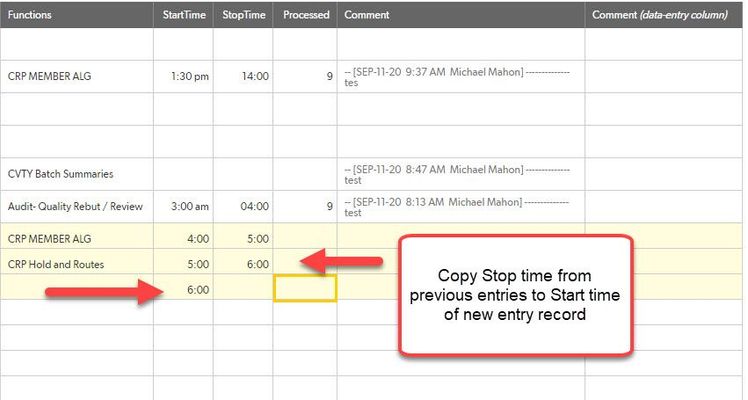Save button on iframed Grid Edit report
I'm trying to build some buttons that will display grid edit reports in a pop-up window, allowing users to quickly dive unto selected records and update fields. Since the reports are displaying in a pop-up, I'm displaying them as iframes using "&ifv=1"... The issue: When grid-edit reports are displayed as iframed reports, they do not display the Save, Save changes & Cancel buttons. Is there a way to have these buttons display?9Views2likes9Commentshow to avoid grid edit save based on the a field value
Hi , I would like to abort the save in grid edit , if a particular field is not empty. Can you please help me on that. My scenario , I have a column called "errors" in a table which is a formula based field. If the column "Errors" contains any invalid data , the grid edit window should not be saved or we should make the save button visible only that column is empty Thanks0Views2likes4CommentsSet Grid Edit for specific report only
I have a large table with many records. The roles are not allowed to grid edit on this table, however, I need them to have access to grid edit ONE report from the many that are on this table. Is there a way to set this up? I have gone through trying to Override Role settings through report, and it does nothing. I have tried to change the permission through the form, no cigar. Before I try to find a back-end solution, is there any way to override role permissions for one specific report?39Views2likes8CommentsIs there any way to copy data from an Excel file and paste it in the Grid Edit report?
I am attempting to copy data from an Excel file and past it into the Grid Edit report. I know you can manually click each field and edit data in the grid edit, but I thought at one point, you could paste by "filling down." I am beginning to think my only option is to import the .CSV file. However, I have had horrible luck with doing this as the fields never seem to match once imported. Please help me!33Views2likes14CommentsIn one table only, Grid Edit does not allow editing
I have a table in my app that will not let me edit records in a grid edit report. All reports from the table act the same way: the usual grid edit look is displayed, but clicking on a field does not allow editing, and clicking on save, apply changes, more..., or other buttons does not do anything. I am able to click the Eye icon to view the record in a ford, and the Pencil icon to edit the record in a form (and I _am_ able to edit records in the form). It is frustrating, and the behavior only occurs in reports from a specific table. The table is populated with child records from a single parent table. It has only the one relationship to its parent. Any ideas as to what I am missing?13Views2likes2CommentsCopy value from previous record
Good Evening, Using a Grid Edit embedded report that allows users to enter data. How do I achieve the following scenario where the default value the Start Time in the new record gets its value from the Stop Time of the previous record. Thank you ------------------------------ Michael Mahon ------------------------------7Views2likes0CommentsIn a Grid Edit Report, make a field mandatory if another field is checked
I have a Grid Edit Report on a Workstation table. I would like to duplicate the form functionality, where once the Marked for Deletion checkbox is checked, make the Deletion Reason field mandatory. Is it possible to program for this in a Grid Edit report?2Views1like7CommentsWhat's the difference between table and grid edit?
I feel crazy for asking this question, but I couldn't find an already answered question that detailed this out. I preface this by saying this might be a really dumb question. If I create a Table Report, I can still allow it to be editable and modify multiple records at a time. I can even add multiple records from a table report! Isn't this supposed to be the functionality of grid edit? I'm finding that I would rather only use Table Reports because at least with those I can change the alignment of the columns and override the column heading. In what cases would I want to use grid edit then?3Views1like1Commentlookup fields not populating in grid edit
I have a embedded report editable within a form. I want to select an account which relates to a client related to the current form. The related client lookup field would not populate live before saving so there is no way I can select the account since the related client is not populating in grid edit. Any solution? Thanks9Views1like0Comments